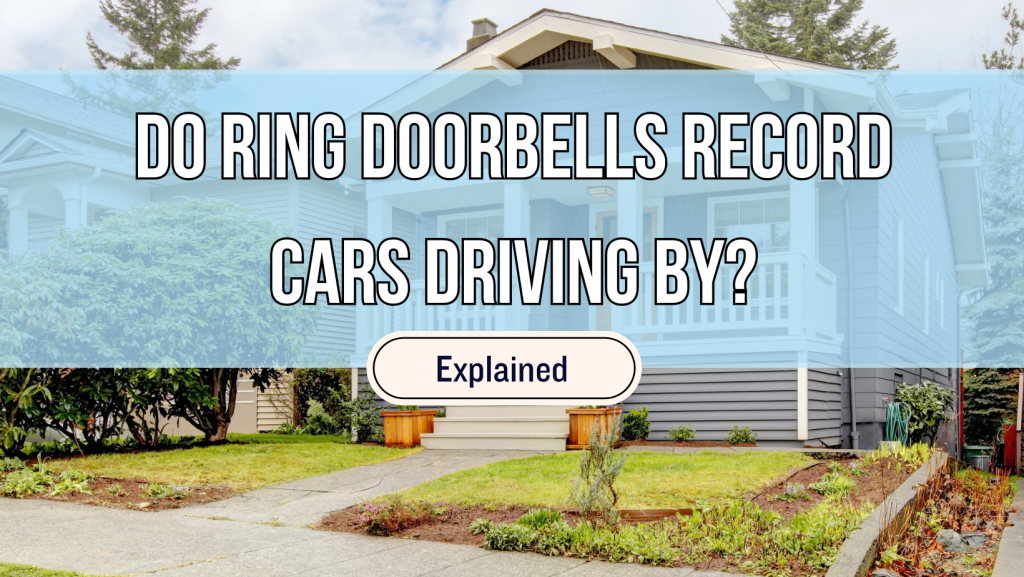Ring doorbells can record passing cars if they fall under their motion zone’s coverage, with higher motion sensitivity increasing the chance of this happening. If your Ring doorbell records passing cars but completely disregards people, it’s probably due to sensitivity conflicts.
It’s worth mentioning that Ring doorbells come with a pre-recording feature, allowing it to record a few seconds of footage before the moment of capture. If something darted into view but quickly left, it may leave you with the impression that your Ring doorbell recorded a passing car.
There are a lot of elements that go into how Ring doorbells interact with vehicles. We’ll be going over them in much greater depth below – so keep on reading!
Can Ring Doorbells Record Cars Passing By?
What Factors Go Into This Feature?
Your Ring Doorbell’s ability (and propensity) to record passing cars primarily depends on two factors: Motion Zones & Motion Sensitivity. We’ll be going over them below.
Motion Zones
Moton zones are a common feature for security cameras and a crucial one for Ring doorbells. This allows users to designate and define their covered area. Anything beyond the allowed point will be disregarded, mitigating false alarms and reducing your notification count.
Here’s how you can set motion zones from your device:
- Boot up your Ring app, then find the camera you plan to adjust.
- Press the “Settings” icon on the top right.
- Select “Motion Settings”.
- Tap “Edit”.
- Choose a motion zone, then drag the box to adjust its covered area.
Motion zones are constrained by camera positioning – so if you want good coverage, be sure to place it further back for a wider field of view. More limited FOVs do come with the advantage of exempting irrelevant things (i.e. animals, children) from your Ring recordings.
Ring doorbells record cars passing by, but a select few can explicitly identify moving vehicles as their own events. This allows your device to tailor notifications to that situation, minimizing false wakes and providing you with more actionable information.
Motion Sensitivity
Motion sensitivity is the next setting to keep in mind for your Ring doorbell. This determines how much movement it takes to trigger a recording or notification for your device.
Higher sensitivity means greater responsiveness for even smaller movements, increasing the number of recordings and user notifications – for better or worse.
Ring doorbells use two different systems to detect motion.
The first system is passive infrared (PIR), which detects changes in infrared radiation. An object moving in front of the sensor would abruptly change the “scene”, triggering your Ring doorbell’s recording and notification features.
The second system relies on camera-based motion sensors that bank on complex algorithms to analyze and identify pixel changes in video footage. These pixel changes are assigned a “weight” to quantify their importance, directly influencing their likeliness to trigger alarms. Newer Ring releases tend to use this system.
Both systems work by attempting to quantify movement in their own ways, though there’s a lot more bias towards size than momentum. For PIR, larger size means more noticeable infrared changes. For camera-based sensors, larger size corresponds to greater pixel shift.
If you’re having issues with your Ring doorbell’s detection capabilities, you can adjust its motion sensitivity within the app settings – here’s how.
- Boot up your Ring app, then find the camera you plan to adjust.
- Press the “Settings” icon on the top right.
- Select “Motion Settings”.
- Tap “Motion Sensitivity”.
- Drag the sensitivity slider to the desired settings (left – decrease, right – increase).
Ring Doorbell Recording Cars But Ignoring People?
If your Ring doorbell records passing cars but ignores people right in front of the camera, it’s probably a sensitivity issue and unfortunately quite a common nuisance for users. This can be handled in two different ways, though both have their own significant drawbacks.
You could set your Ring doorbell’s motion zone to exempt the road. This would mitigate the volume of false wakes you get from cars passing by, but won’t do much to address its inability to spot people. You’d also forfeit any information you’d have gotten covering that area.
Alternatively, you could tune up your Ring doorbell’s motion sensitivity to its limit. This would force it to respond to more stimuli, making it less likely to ignore people. Unfortunately, it’ll also bump up the number of recordings, notifications, and false wakes you’d have to handle.
If you happen to be within your purchase window, you’ve got another option – go straight back to your retailer! Ring allows for complete refunds within 30 days of purchase, providing you with a safe buffer to fall back on in case your model happens to be defective.
Don’t Forget About Pre-Recording!
While the possibility of this is slim, there’s a chance that your Ring Doorbell isn’t actually recording passing cars – or rather, it didn’t intend to!
Most Ring doorbells offer a feature called “Pre-Recording”. Rather than capturing only from initial trigger time, your Ring doorbell rolls back the capture to a few seconds before it was activated. This adds context to help discern what exactly triggered your Ring doorbell.
Pre-recording adds about 3 seconds (6 seconds for new models) of pre-roll capture to your footage. If your Ring doorbell starts off with a car passing by, don’t assume that set off your device – give it a few seconds and the actual trigger should reveal itself.