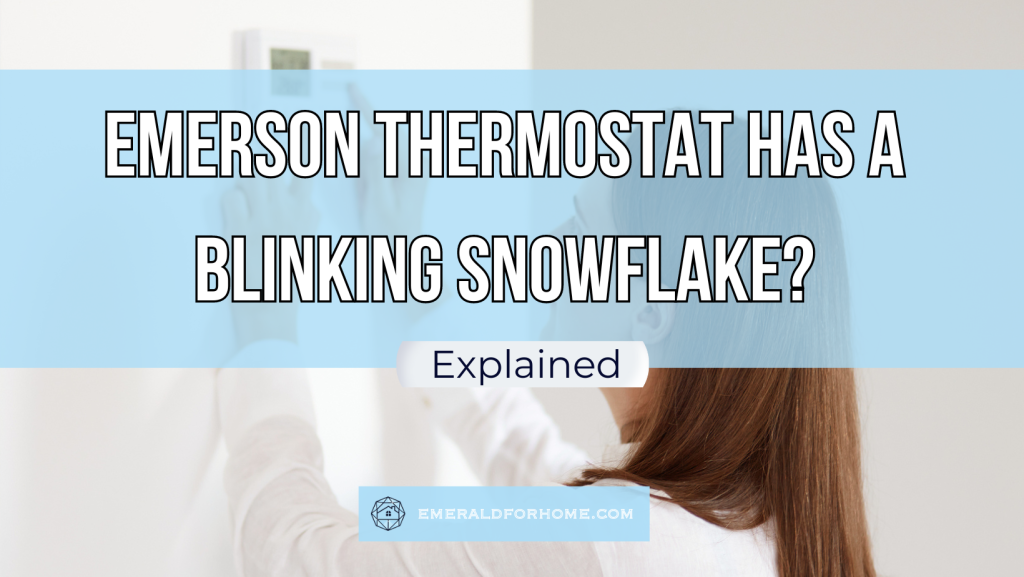It can be confusing to see your Emerson thermostat with a blinking snowflake icon, but it just means that your thermostat unit is in a pre-cooling state. A solid snowflake icon means that it’s currently cooling down.
This buffer is needed to maximize efficiency and prevent something called short-cycling, which prematurely wears down your thermostat. We’ll go into a bit more detail with everything below.
Sorting Out Emerson Thermostat’s Blinking Snowflake
What Does The Blinking Snowflake Mean?
An Emerson thermostat with a blinking snowflake is typically in the pre-cooling state. It recognizes that there’s a gap between your desired cooling point and the room’s current temperature – but it’s not cooling anything down yet!
Your Emerson thermostat is constantly monitoring the area’s ambient temperature, and will display a blinking snowflake icon if the temperature deviates too far from the cooling point. To reiterate, the blinking snowflake on your Emerson thermostat is nothing but a warning.
This blinking snowflake icon typically lasts for about five minutes before giving way to a solid snowflake, the actual sign that the Emerson thermostat is cooling the room down.
What About A Solid Snowflake On My Emerson Thermostat?
![]()
A solid snowflake means that your Emerson thermostat’s AC compressors have finally activated, allowing it to cool down your room to the set temperature. Once the desired cooling point is achieved, your AC units will cycle off until further cooling is required.
Why Is The Blinking Snowflake Needed?
While it might look pointless at first glance, the blinking snowflake on your Emerson thermostat actually serves an important role in preventing your unit’s AC from short cycling.
Short cycling can be likened to flickering your stove on and off while boiling a kettle of water. It’s ineffective, inefficient, and will wear out your device much faster than intended. For AC units, this would mean turning on their compressors at every slight temperature fluctuation.
Blinking snowflakes on your Emerson thermostat act as a much-needed buffer, preventing rapid cycling loops from wearing out your device prematurely. It also ensures that the cooling cycles you do get are potent, well-regulated, and evenly cool your entire room.
What To Do If Blinking Snowflake Won’t Go Away?
The blinking snowflake on your Emerson thermostat should go away within five minutes, so fringe cases that persist for longer than that timeframe (or loop around back to blinking more frequently than they should) may need technical intervention to properly address.
The most common cause of a persistent blinking snowflake on an Emerson thermostat is a stuck time delay circuit. This circuit is responsible for regulating how long the blinking snowflake icon would last – malfunctions here could cause the icon blinking indefinitely.
It’s also possible that the blinking snowflake problem was caused by buggy thermostat sensors. These sensors are in charge of cueing your Emerson thermostat when the temperature deviates too far from the set cooling point, but faulty or inaccurate readings may lead to your device continuously calling out a need for cooling.
It’s worth noting that both of these situations won’t impact your Emerson thermostat’s cooling performance – all that changes is the icon displayed on your home unit.
That said, these concerns are hardware-based and quite technically-involved, so we’d strongly recommend getting touch with Emerson’s support team to sort out necessary repairs. Try to find your unit’s model number first, as it’ll help them discern what you need to fix things.