Unfortunately, Vizio TV doesn’t allow users to block YouTube – or other apps – through official tools. Vizio’s content filter options focus on channels and programs, not applications.
You do have some other ways to block YouTube on Vizio TV:
- Use a streaming box/stick, as most come with the option to disable specific apps.
- Enabling Restricted Mode on YouTube to filter out content (but NOT disable the app).
- Uninstalling YouTube, if your priority is just getting it out of the way.
While you can’t block YouTube on Vizio TV through official means, we’ll walk you through the options you have to bypass that limitation – along with how to pull them off.
How Do I Block YouTube on my Vizio TV?
Vizio TV and Apps
Unfortunately, Vizio TVs don’t allow users to directly block or disable specific applications by name. It’s not a feature their firmware currently offers, and there’s been no news of that changing anytime soon despite moderate customer interest.
The main appeal of Vizio TVs is their commercial accessibility and pricing, and outside of some niche circumstances there’s little reason for users to block specific applications – not when those apps could simply be uninstalled outright.
For Vizio, it’s not an urgent concern to address – and that’s not likely to change anytime soon. If you want to block YouTube access on your Vizio TV, you won’t be able to do that solely with the tools their operating system has to offer!
Would Parental Control Help?
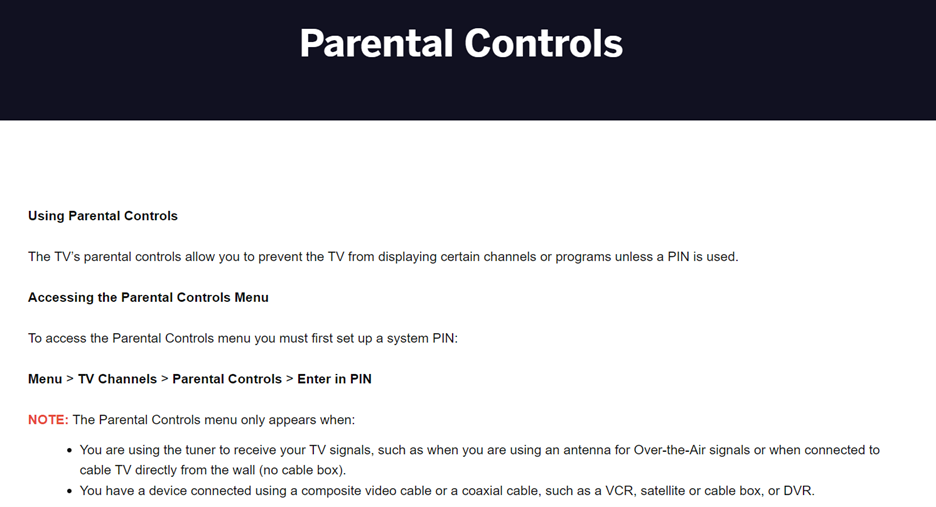
(Image and instructions taken from Vizio’s Official Site)
Parental controls are a mainstay feature of most TV settings menus, providing parents with the means to regulate content in their household.
While activating your TV’s built-in parental controls might seem like the way to go, it won’t be all that effective at blocking YouTube access on your Vizio TV. We’ll go over why that’s the case and break down what you should expect from this in the next few paragraphs.
Vizio TV Parental Controls Explained
Vizio parental controls are mainly used to filter out channels on your TV. It can do this for specific channels (via channel number) or any programs beyond your approved content rating. This also locks said content behind a PIN code, making it reliable in this role.
The issue is that it’s restricted to channels – apps like YouTube are completely untouched!
Parental controls also allow you to impose restrictions on web browsing, but this works by targeting your TV’s native browser. Apps with integrated browsing (again, YouTube) are unaffected, so disabling browsing won’t block YouTube on your Vizio TV.
Lastly, parental controls can be set to gate purchases behind PIN codes. This is actually the only setting in parental controls that would affect your YouTube experience, as it completely shuts down the possibility of in-app purchases without the pre-requisite code.
While that’s useful for preventing unintended premium purchases on YouTube, it’ll do nothing for general use. All in all, parental controls have a negligible impact on apps, and wouldn’t let you Block YouTube use on your Vizio TV.
Are There Ways to Block YouTube on Vizio TV?
While you won’t find the means to do this on your Vizio TV, there are a few workarounds that can bypass these firmware limitations – effectively disabling YouTube on your Vizio TV!
Streaming Boxes
Certain streaming services offer more robust parental controls to work with, letting you block YouTube access, hide the app from your home menu, and even lock access behind a passcode.
Do note that each streaming platform handles app restrictions in different ways, so try to check the manual your streaming box came with for further details.
If that’s no longer an option, email their support site – tell them that you want to disable the app. In case there’s no way to do that, ask them how to password-lock applications instead. Short of deleting the app, this is the only way to block YouTube on your Vizio TV (as of January 2024!).
Toggle “Restricted Mode” on YouTube
“Restricted Mode” is a setting that YouTube offers that allows the app to naturally filter out crass or other objectionable content from your recommendations and search options. It’s great to keep your children away from harmful videos, but doesn’t actually disable YouTube.
We’ve placed a video guide below to help you through every step of the process.
While turning on “Restricted Mode” is an effective way to protect your child from malicious or exploitive videos, this method won’t do anything to regulate their usage time.
App Deletion
Though there are a handful of other ways to block YouTube on your Vizio TV (i.e. third-party parenting apps, DNS modifications), they tend to have some irritating drawbacks that’d affect your general Vizio TV usage.
If you really need to block YouTube on your Vizio TV – badly enough to look up how online! – then you might as well opt to uninstall YouTube entirely. The video guide above should easily see you through the whole process.



