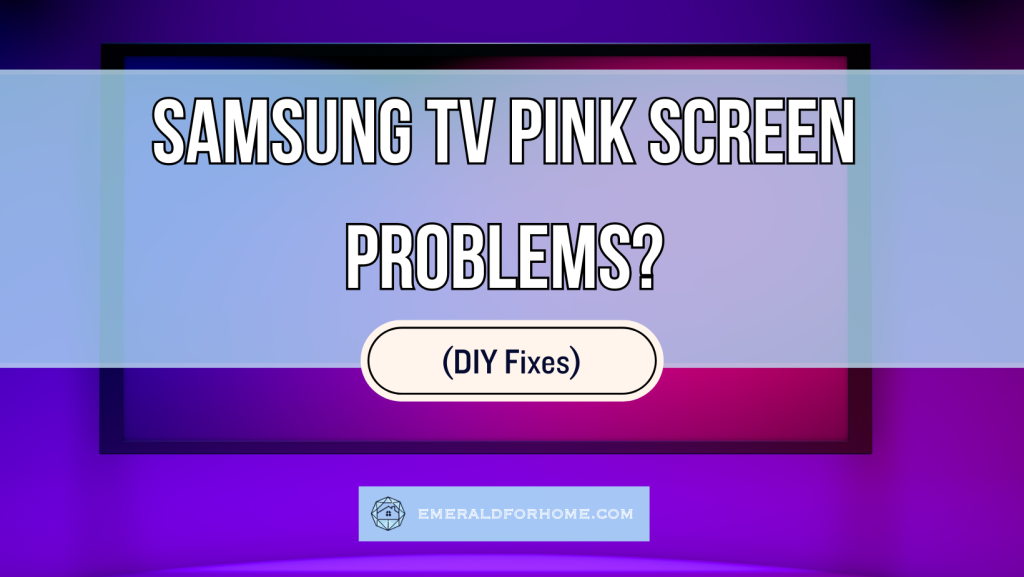Your Samsung TV’s pink screen can be caused by a few different things:
- Usually (but not always!) it’s due to poor HDMI connection.
- It may be thanks to certain high-contrast color presets for your TV.
- Your source device could be compromised (quite unlikely).
- You may have a faulty T-CON board causing pixel ommision/misfiring.
Getting a pink screen on your Samsung display can really ruin your stream experience but hold off on buying a replacement unit just yet.
Pink displays are usually caused by minor issues, so once you pinpoint exactly what’s wrong this problem goes away – quickly and cheaply!
What To Do About Pink Samsung TV Screens?
Check Your HDMI Cable

If your Samsung TV screen turned pink, it’s very likely because of HDMI connection problems. To provide a more technical breakdown, HDMI cables use something called RGB signaling to carry video data.
This method assigns separate channels to handle the transmission of color components – red, green, and blue in particular. If one of these channels isn’t working properly, it causes a color shift that will distort your on-screen display.
Pink screens on your Samsung TV are caused by red channel malfunctions.
This could be due to your HDMI cable being compromised. Be sure to keep an eye out for loose connections, twists in the cable, or nicks that showcase exposed wiring. It’s worth mentioning that you can patch up small tears on your HDMI cable using electric tape if you have it handy.
Alternatively, your HDMI cable may be incompatible with your device. It could be plugged into the wrong HDMI port, or simply can’t work with Samsung TVs at all. Your HDMI cable may also be too worn out from use, naturally developing these signal transmission problems.
Troubleshooting
Swap out your old HDMI cable with another set – preferably one you’ve tested before.
If your old cable was the issue, the pink screen on your Samsung shouldn’t be present anymore. If it continues, you’d have at least confirmed that the issue is linked to your TV’s hardware.
The former can be settled simply by replacing your old HDMI, which shouldn’t run you any more than $15-$20. The latter requires a different approach, which we’ll be going over next.
Adjust Your TV Settings
Your Samsung TV’s pink screen may boil down to clashing settings ruining picture color. Modern TVs allow you to change settings like color mode, saturation, brightness, and contrast. It’s a good tool that gives users the freedom to customize their viewing experience, but when set incorrectly it may cause issues like screen distortions or discolorations.
To access these settings, follow this brief guide:
- From the side panel, open “Settings”, then go to “All Settings”.
- Select “Picture”.
- You could utilize available presets under “Picture Mode”.
- Alternatively, fine-tune your experience with “Expert Mode” instead.
Be mindful of certain color mode presets that boost saturation significantly, like “Vivid”, “Vibrant”, “Sports”, or “Dynamic”. Increased saturation bolsters intensity, which makes colors that already stand out – like pink – overwhelming to look at. Stick to presets that offer more neutral color balancing like “Standard” or “Movie” when applicable.
Try to tune down two particular settings, Hue and Tint, to decrease the red channel’s impact. Keep your changes small – too much will just turn your screen another shade entirely!
Look Into Your Source Device
While this problem is commonly caused by connection issues, there’s still a chance that the distorted color signals could be coming straight from your source unit – be it a streaming device, cable box, or even game console.
To check for this issue, have your source device connect to a different display. You could use another TV or even your laptop for this purpose, and you’ll be able to confirm it in minutes.
Unfortunately, problems like this are handled differently between devices. We won’t be able to give you a universal solution – you’ll have to see your device’s manufacturer for answers.
Get Your T-CON Board Appraised
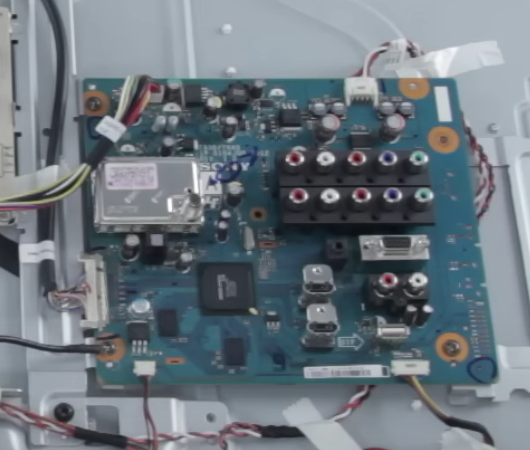
Lastly, your Samsung TV’s pink screen display could be caused by hardware failures – or more specifically, a faulty Timing Controller (T-CON) board.
A T-CON board is a crucial component for any TV, as it’s responsible for timing pixel display on your screen. A faulty T-CON board may misfire at a bad time or even omit color signals, which could distort your display and may be the reason why your TV keeps flashing pink.
If you’ve tried every suggestion earlier but remain stuck with this issue, we’d recommend getting in touch with Samsung or a nearby service center technician to get this sorted out. Trying to fix a T-CON board on your own could easily damage the board beyond repair.