A computer case or computer chassis, is an enclosure that houses and protects the circuit boards, power supply, and peripheral devices that make up a computer system – with the exception of components as well as input and output devices (monitor, keyboard, mouse, and any external devices such as USB flash drives and external disks).
A computer case must also allow external devices the ability to connect to the system via accessible connection ports, such as the VGA, HDMI, USB, and Ethernet.
Computer cases come in a variety of sizes, designed to accommodate the different motherboard form factors; Some are quite compact, others come with more expansion slots or have room for several storage drive units.
While personal computer cases are designed to be free standing, cases for servers are designed to fit horizontally into rackmount systems. Server cases tend to be sturdier, as well as more compact, due to the fact that they do not require as many add-on components like dedicated graphics cards.
Server cases are also made to a set of tight, uniform dimensional specifications, so that they will fit in a standard server rack system.
Personal computer cases are usually categorized according to orientation (e.g. tower, desktop) and form factor (.e.g. ATX, mini-ATX), but also on the type of application (e.g. gaming, office). Server cases on the other hand, have a designation that specifies how many rack units the case will occupy (e.g. 2U, 4U).
[lwptoc]
Factors that Affect Computer Case Size
While much of what will be discussed applies to both server and personal computers, the specifications and requirements between the two differ significantly. For this reason, this article will focus on cases for personal computing.
Before examining the different types of computer cases, we first need to look at the components that make up a computer system, especially motherboards, and how they affect case selection.
Motherboards
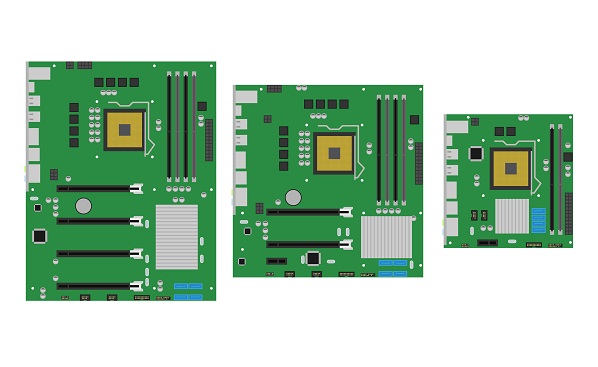
The motherboard is probably the single most important component in any computer system. It dictates what CPU can be used, how much memory the system can accommodate, how many storage devices (such as HDDs) can be attached, how many expansion slots are available, and what I/O ports and connections for external devices the system will offer.
As such, the motherboard is what primarily determines the type of computer case to be used, especially with regard to size (more correctly referred to as form factor).
The more popular motherboard form factors are (from largest to smallest) :
- EATX – 12 x 13 inches. Typically comes with 4 to 8 PCIe expansion slots and 4 to 8 memory module slots.
- ATX – 12 x 9.6 inches. A typical ATX motherboard will have 3 to 4 PCIe expansion slots and 4 memory module slots.
- Micro-ATX – 9.6 x 9.6 inches. Maximum of 4 PCIe expansion slots and 4 memory module slots.
- Mini-ITX – 6.7 x 6.7 inches. One PCIe expansion slot and 2 memory module slots.
Power Supplies
Just as motherboards come in a variety of form factors, so do power supplies. The following is a comprehensive list:
- ATX
- ATX12V v1.x
- ATX12V v2.x
- micro-ATX
- LFX12V (low profile)
- SFX12V (small form factor)
- EPS12V (used with server motherboards, includes an extra 8-pin connector)
- CFX12V (compact form factor)
- SFX12V (small form factor)
- TFX12V (thin form factor)
- WTX12V (workstation form factor for high-end workstations and select servers)
- FlexATX (smaller systems that have no more than three expansion slots)
Storage Devices

Any computer system requires some type of mass storage device – like a hard disk drive (HDD) or Solid State Drive (SSD) – to store program files and data. There is at least one HDD or SSD with the operating system installed, while some users also add a second drive for extra storage.
Once standard on almost all personal computers and servers, the CD/DVD drive has now been replaced by the flash drive, although some systems do still use them and most of the larger computer cases have the facility to mount one.
CDs and DVDs were the standard media from which the operating system was installed, or for manufacturers to distribute their driver software. Today, they are no longer required because of the convenience and speed of access over the internet.
All of the above storage devices fit into what is known as the drive bay on a computer case. While the form factor of HDDs and SSDs has become more compact over the years, the same is not true of the CD and DVD. Due to the fact that optical discs have not changed, CD/DVD drives have maintained their 5.25 inch form factor.
Because of this, cases supporting optical drives, must have room in some part of their drive bay to fit the 5.25 inch form factor.
HDD form factors:
- 5.25” (very rare today)
- 3.5”
- 2.5”
SSD form factors:
- Standard SSD – 2.5”
- mSATA SSD – 30 x 51mm, about the size of a business card or one-eighth the size of a 2.5” SSD
- M.2 SSD – about the size of a stick of gum, installed on the motherboard similar to memory modules
Computer Case Form Factors
Obviously, the more internal components a computer system is comprised of, the more space that will be needed and therefore the larger the computer case required.
However, with the use of small form factor components like mSATA SSDs, and motherboards that come equipped with onboard graphics and sound, a very compact system can also be built.
While there are a number of form factors available and each manufacturer provides their own special set of features, the list below describes the more common ones. Since there are no strict specifications as to dimensions, typical values are given.
ATX Full Tower

There is no standard size but the minimum height for a full tower case is 22”, while the minimum width and depth are typically 8” and 20” respectively. It is designed to fit the ATX motherboard, although most cases can also fit the larger EATX, as well as the smaller ATX form factor motherboards
Many incorporate a front mesh design for extra air flow, but also to permit exhaust fans to be installed either in the front or the rear of the case, thus giving the option of providing back-to-front or front-to-back air flow.
They allow for installation of the larger length graphics cards, heavy duty power supplies, taller coolers, as well as specially allocated positions for AIO liquid cooling radiators.
They are very popular with enthusiasts, having plenty of room for elaborate cooling systems, multiple graphics cards and other expansion cards, and internal and externally accessible drive bays with capacity to mount several drives.
E-ATX Tower
This has basically the same features as the ATX full tower, is marginally taller, and is specifically designed to accommodate the slightly larger EATX motherboard.
These computer cases are associated with more expensive, high end systems built for professionals working with processing and memory intensive applications, such as 3D CAD rendering, graphics and video editing.
ATX Mid-Tower

With a typical height of 18 inches, these cases come with all the same features of a full tower, support for ATX motherboards, as well as the smaller Micro-ATX and Mini-ITX form factor, while some even support E-ATX.
Some mid-tower cases do not have externally accessible drive bays, opting instead to use the space for extra cooling fans. These cases are also popular with gaming enthusiasts requiring plenty of internal room for all the mods.
- Mini Tower – At a typical height of 15 inches, these cases are designed to take the micro ATX motherboard. They can accommodate liquid cooling solutions, but space is more cramped than in the other, larger cases, especially if a long, high end graphics card is also installed.
- Desktop – While tower cases are intended to be placed vertically below desk (usually on the floor), desktop cases are placed horizontally on top of a desk. Typical dimensions range from 17 x 17 x 5 inches (WxHxD) down to 14 x 4 x 8 (WxHxD) .
The larger cases support ATX or smaller form factor motherboards, four low profile expansion slots that can fit the 12” long expansion cards, low profile CPU cooler, and ATX power supply.
The smaller cases are even tighter, with one expansion slot and usually come with the small form factor SFX power supply.
There are also a number of other small form factor cases, either in tower or desktop orientation, which support the mini-ITX or smaller motherboard designs. These are very compact and are mainly for office use.
Access to components in all the tower cases is achieved by removing the side panels, while with desktop cases, the top cover.
Other Features
Computer cases are of metal construction, while some come with a plastic or wire mesh clip-on front cover for easy removal. The more fancy cases adopt extravagant designs, with fans that light up in different colors, and even glass side covers, in an effort to create a special effect.
Among the more practical features included, are tool-free design (meaning there is minimal need for a screwdriver), fan mounts with removable filters, cable management systems, and intrusion detection.
Conclusion
When deciding on a computer case, it is important to consider the motherboard’s form factor, the size of the power supply unit, the number of expansion slots needed so as to meet current and future requirements, the size (length) of the expansion cards that will be installed, the number of slots in the drive bay to accommodate HDDs, SSDs and any other mass storage devices, and if an enhanced cooling system will be required.
Furthermore, it is not enough that a computer case simply be able to accommodate all of the above, it must also have ample room to allow for easy access to the various components, aid in keeping cabling neat and tidy, while also providing for an efficient air-flow setup.
Unfortunately, there are no set specifications to speak of, as variations exist from manufacturer to manufacturer, and often a choice simply comes down to which computer case is the best fit.

