Figuring out where the factory reset button is on your Emerson TV is tougher than most people expect it to be, as newer models make use of “embedded” reset buttons that require tools to access.
Older model Emerson TVs don’t normally have reset buttons but can take command shortcuts to fulfill the same function. Factory resets can also be done via remote, though the one way it can’t be done (contrary to many claims online!) is through remote control apps.
We’ll walk you through where to find the reset button on your Emerson TV below. For the sizeable number of units without a dedicated reset button, we’ll instead teach you a ton of different ways to factory reset your Emerson TV!
Where Can I Find My Emerson TV’s Reset Button?
Newer Model Emerson TVs
Newer model Emerson TVs do have a reset button, but you’ll have a hard time finding it at a glance. For starters, they’re usually placed behind your Emerson TV, making it tough to spot. Additionally, you’d need a tool on hand just to press it!
This is a byproduct of Emerson’s current design initiative, aimed to streamline their TV manufacturing to improve both efficiency and aesthetics. “External” buttons are removed unless strictly necessary (i.e. Power Buttons), leaving new “Embedded” buttons that resemble screw ports more than conventional inputs.
The best way to get to these embedded buttons is via paper clip or pen, though we’d strongly recommend the former to avoid the chance of ink residue being left behind.
You’ll be able to factory reset your Emerson TV by pressing and holding that button for about thirty seconds. You’ll know it’s safe to let go once the Emerson logo pops up on your display.
Older Model Emerson TVs
While there are a few old Emerson models with external reset buttons, the vast majority of old Emerson units won’t have a reset button at all!
It’s not too strange, as other TV manufacturers like ONN also opted not to include reset buttons on their units during that point in time.
Fortunately, factory resets can be done by using the other buttons on your Emerson TV.
Try any of the following button configurations:
- “Vol+, Vol-, and Menu”
- “Vol+, Vol-, and Channel+”
- “Channel+, Channel-, and Menu”
- “Channel+, Channel-, and Power”
You’ll want to press and hold each combination for about twenty seconds – cycle through them as soon as you’re sure they aren’t working. If you happen to still own your Emerson TV manual, you may be able to find the right inputs within the instruction guide.
Note that these combinations aren’t intended for use with newer-model Emerson TVs, so while they may be able to work, they could just as easily end up damaging your unit.
Only try this method if you’re certain your Emerson TV has no dedicated reset button.
Reset Emerson TV Using Remote Settings
While the reset button is the most convenient option for Emerson TV owners, it’s not the only one at their disposal. Users can still opt to reset their Emerson TV from their remote “Settings” menu.
Here’s how to do just that:
- Press “Menu” on your remote, then select “System/Settings” (version-dependent).
- Scroll towards “Reset/Factory Reset” (version-dependent as well).
- If you can’t find it, the option may be within “Advanced Settings”.
- Reset your device. Note that Emerson TVs may offer different types of resets.
- “Soft resets” remove customized settings, but retain personal data. It’s different from conventional soft resets, which are simply power cycles.
- “Factory resets” erase both custom settings and all your personal data.
Could I Use Emerson Remote Apps to Reset?
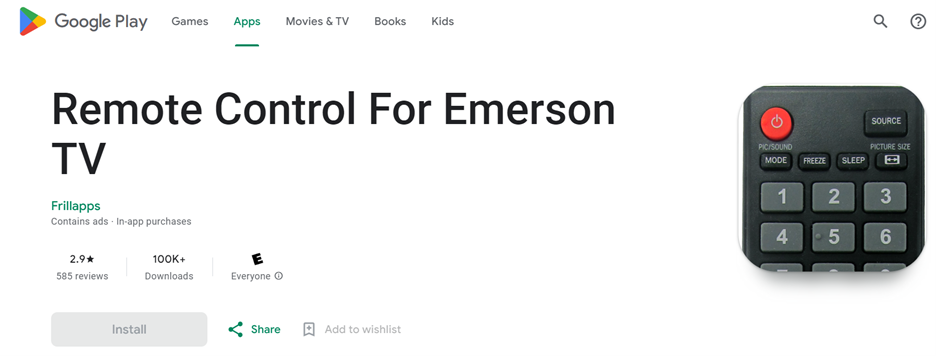
There are a surprising number of Emerson Remote apps in circulation, each allowing users to control different aspects of their Emerson TVs from the convenience of their phones. None are officially supported, though – and none will allow for factory resets from the app itself.
This limitation is mostly due to security concerns. Since factory resets erase all data, it’s best to minimize the means to accomplish this to avoid impulsive or accidental resets.
For what it’s worth, Amazon also rolled this feature back on Alexa over similar concerns.

