Samsung is one of the premier manufacturers of smart TVs in the market, but their stellar performance is occasionally marred by some noticeable issues. Bright spots on your Samsung TV can be distracting at best – and at worst, can render your whole display unusable.
What’s causing this problem? How can you remove these bright spots from your Samsung TV?
There’s a slim chance that those bright spots on your Samsung TV are just a trick of the light, so be sure to rule that out before attempting the more invasive solutions.
You’ll want to troubleshoot the issue by running a picture test on your Samsung TV. Most of the time, the cause of your Samsung TV’s bright spots would either be dead pixels, screen burn, or even panel damage.
You can treat this with gentler methods like white noise videos or direct pressure on the bright spots themselves, but if that doesn’t cut it, you’ll have to open the TV – voiding your device warranty! In these cases, it’d be best to ship them off to Samsung for repairs.
Bright spots on your smart TV are an absolute nuisance, and they’re unfortunately more demanding to solve than a simple device freeze or TV memory bottleneck. Keep reading to learn about the options at your disposal – and when to best cut your losses and call the professionals!
What’s Causing These Bright Spots on Your Samsung TV?
Check Your Room Lighting – It May Be the Culprit!

There’s a slim, but very real chance that the bright spots on your Samsung TV might be from your room’s ambient lighting. Most of Samsung’s TV screens maintain a glossy finish, reflecting bright lights quite potently – often distractingly so.
If you’d like to check for this, turn off all the lights in your room before booting up your Samsung TV. If the bright spots persist, you’ll know for sure that it’s an issue with your unit.
Run a Picture Test on Your Samsung TV
A picture test is a feature most TVs have that allows users to test different aspects of their unit, allowing them to identify outlying issues – in this case, those bright spots on your Samsung TV.
To perform a picture test on your Samsung TV, follow these instructions.
- Open “Settings”.
- Go to “All Settings”.
- Select “Support”.
- Navigate to “Device Care”.
- Choose “Self-Diagnosis”.
- Confirm “Picture Test” from the options.
If the problem persists in the middle of the picture test, it may be a sign that your TV’s LED backlights are compromised. It might also be a sign of a loose connection – there’s a small chance that unplugging and reconnecting your TV could settle this whole debacle.
What Are the Most Common Issues?
Bright spots on your Samsung TV are likely to be caused by either dead pixels, screen burn, or panel damage – while there’s some overlap, all of these need to be handled in specific ways. In fact, the majority of these problems require professional intervention.
Dead Pixels
Dead pixels are segments on the screen that are stuck displaying specific colors, disregarding future data inputs from the TV. Most of the time, these tiny spots are bright white.
To give a more technical breakdown, dead pixels occur when liquid crystals get stuck together on your TV screen, blocking the intended input from displaying. Dead pixels are typically stuck in the “on” state, which means that it allows primary colors to pass through. This combination of colors combines to form white, hence the bright spots on your Samsung TV.
Solutions:
If you’re lucky, running a picture test might “shock” your TV’s bright spots back to functionality. It does this by forcing them to realign, though this only works for moderate cases.
You can also apply a degree of gentle pressure, manually pressing down on the affected bright spot on your Samsung TV with a soft (not damp!) piece of cloth. We do stress that this needs to be done gently, as pressing down too hard could worsen the issue altogether.
Screen Burn
Screen burn happens when a specific static image stays on your screen for too long, causing it to linger and discolor your TV display. The affected area may be darker or (usually) brighter than the rest of your screen.
Solutions:
Unfortunately, you’ll have to call in professional help to sort the issue out. You won’t be able to deal with screen burn on your own unless you replace the display entirely. Most people won’t be capable of doing so on their own, and the few that can need to be mindful. Opening the TV will void the warranty, leaving them hanging if their repairs effort goes poorly.
What you can try is prevention: avoid keeping videos paused on specific points for too long – set a timer on your TV if you have a habit of dozing off while watching! It’d also be a good idea to reduce your Samsung TV’s brightness and contrast to minimize the strain on your TV screen.
Panel Damage
Panel damage is something usually caused by physical trauma – such as an impact or drop – distorting the display screen, often leading to cracks or bright spots on your TV. The latter is due to the liquid crystal in your TV leaking out, compromising your device.
Solutions:
Like the earlier issue, there’s no real way to fix panel damage on your own – you’ll need to replace the panel with a functional one at a dedicated repair center. Make sure to keep both the warranty plan and purchase receipt on hand to ensure the process goes smoothly.
To prevent this, don’t touch your TV screen forcefully – or at all! Keep it clear of the door or any high foot traffic areas to minimize the potential for accidents.
Get in Touch with Samsung’s Repair Services
To be blunt, the best way to remove bright spots on your Samsung TV is to have someone else do it for you! Even if you could handle the complex procedure yourself, the more invasive methods will only leave you with one chance to get it right – and any damage incurred would lead to further expenses you or your family would have to pay out of pocket.
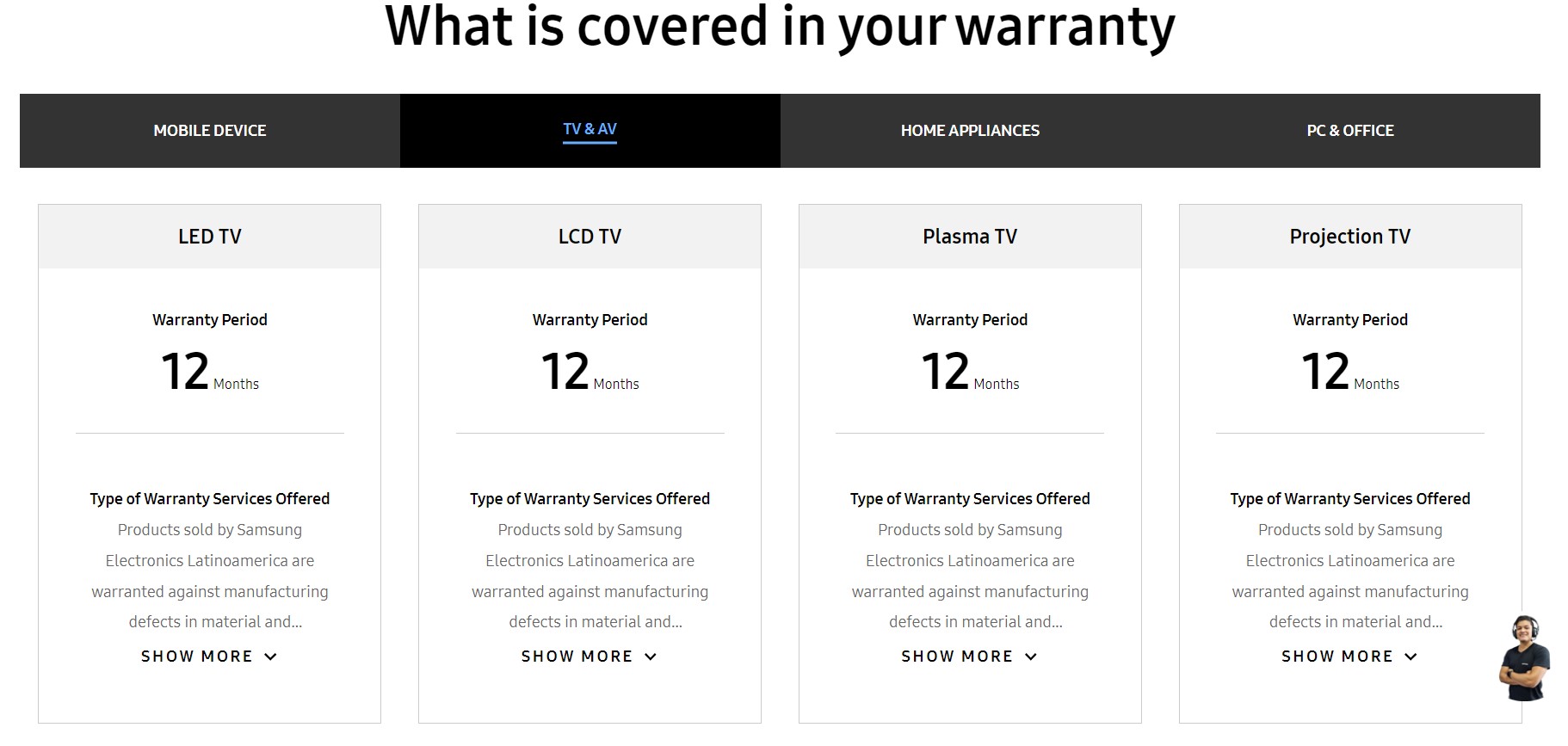
Samsung’s warranty policy is admittedly a little stingy for their TV units – 12 months of coverage that only extends to craftsmanship defects and shipping damages. What they do have are many reliable repair centers, so it’d be good to get an appraisal even if you’re past coverage.
An Important Note:
Most of the time, removing bright spots on your Samsung TV necessitates wholesale part replacements instead of simple repairs. The cost could get prohibitive – sometimes, it may even cost more than what your Samsung TV did originally!
Once you get an estimate for the cost, you might want to consider trading in your old TV. You’d get some credit for it, allowing you to pick up an upgraded model from Samsung at a discount.
Final Thoughts
When it comes to removing bright spots on your Samsung TV, you want to identify what’s causing it – it could be a trick of the light, an issue that’ll settle with a picture test or something that’d warrant expensive component replacements.
As tempting as it might be to crack your TV open and tinker for yourself, you’ll probably end up doing more harm than good – we’d recommend leaving this problem to the professionals. Make sure you have the purchase receipt on hand before approaching a Samsung service center.


