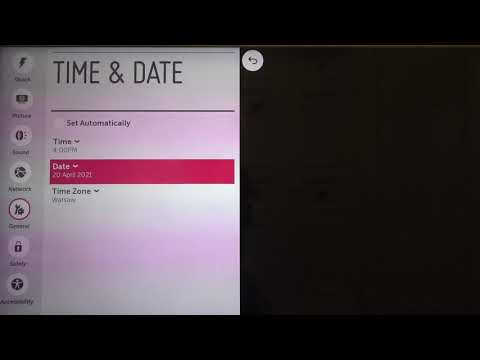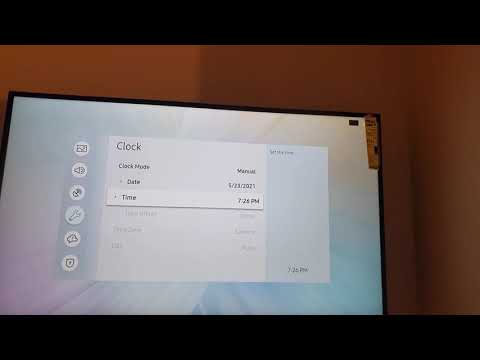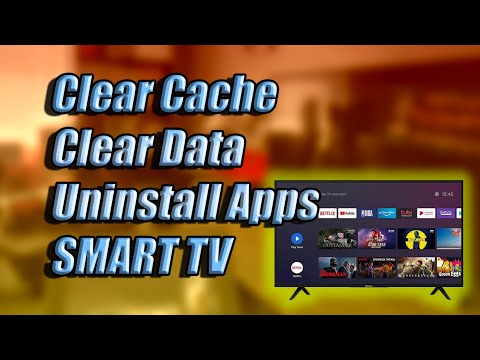Funimation is a video subscription service best known for its wide catalogue of popular anime. Using it is a great way to kick back and relax after a long day on the job, but sometimes it bugs out – leaving you with a Funimation app that just won’t work on your TV!
The Funimation app not working on TV is a common issue, but most of the time it can be sorted out quickly with a couple of routine fixes (i.e. restart your TV, change Wi-fi, etc.).
If that doesn’t cut it, the problem may be with the Funimation app itself. Ensure that it’s properly up to date and clear the app cache regularly. You may need to do a full app reinstall afterward. It’s also possible that the problem might be server-side – check if Funimation is having issues on their end using social media or the down detector website.
It’s frustrating to deal with Funimation not working on your TV, especially when you just wanted to unwind and watch anime for a bit. For what it’s worth though, troubleshooting Funimation streaming problems usually doesn’t take any longer than ten minutes tops!
What To Do If Funimation App Isn’t Working On TV
Miscellaneous Quick Fixes (What To Try First!)
The Funimation app may stop working on your TV for what appears to be no reason. It’s still a streaming service that caters to multiple different platforms, each making its own independent firmware updates – things won’t always work as intended.
That said, these problems are unlikely to persist with even cursory troubleshooting. Here are a few things you want to try first if the Funimation app suddenly stops working on your TV.
Restart your TV
A quick power cycle deals with a huge chunk of these issues, so feel free to yank the power cable and discharge built-up electricity. This also clears up temporary data, improving performance. We’d recommend waiting for at least twenty seconds before you plug the cable back.
Reset or change your Wi-fi Network
The problem may not be with the Funimation app or your TV – it could just be shoddy Wi-fi ruining your stream quality. First, you’ll want to check your network connection’s viability using other devices. If the Wi-fi problem only extends to your usage of the Funimation App on TV, try briefly connecting it to your mobile hotspot to isolate the issue.
It’s also worth noting that physical barriers or VPNs could also hamper stream quality. Minimize the number of walls or barriers between your TV and router. If you have active VPNs, you may want to consider disabling them before checking for potential performance improvements.
Log Back into Your Funimation Account
Sometimes, the Funimation app just bugs out even when it should be working fine. You can deal with this by logging out of your Funimation account for a bit, then logging back in. This clears up all session data and reconfigures settings back to their original preferences.
Imagine it a bit like playing an online game, and the server needs to remember what you did alongside what you’re currently doing. Logging back in lets the server disregard that prior accumulated information, making it easier for the Funimation app to stream content to your TV.
Check For System Time Incompatibilities
The Funimation app occasionally won’t work with your TV if the date and time settings don’t line up with each other. This can happen at any point but is more likely if you’re trying to watch newly released programs, as these are also affected by time zone disparities! Be mindful of this if your Funimation app tends to have issues only when you’re watching a new series premiere.
The way to change system time varies greatly depending on your TV’s brand, but you’ll often find it within “System Settings” or other similar menu options. We can’t go over every brand’s menu layout, but we can provide a quick shortlist of resources to help you out.
On Android TV
(Android TV)
On LG TV
(LG TV)
On Samsung TVs
(Samsung TV)
Avoid Skipping Funimation App Updates
It’s also a possibility that your Funimation app’s software is outdated. Funimation provides a streaming service, so updates change a lot more than just the user interface! Ignored updates also mean skipped bug fixes, performance improvements, and even losing access to new content!
Most Smart TV brands are set to automatically update their apps, but if you’d like to check this all you need to do is follow these general guidelines.
- Find Funimation on your TV brand’s app store.
- Go to the settings menu for the Funimation app.
- If there are any updates available, you’ll see them in that app menu.
- If you aren’t seeing the option, it means your Funimation app is up to date.
Competing TV brands handle settings, names, and menu options differently, but you’ll be fine so long as you know how to access your TV’s app store and where to find the Funimation app.
The Funimation app boasts pretty solid compatibility with most smart TVs in the market. While Funimation can’t be directly accessed from non-smart TVs, you can circumvent this by downloading the Funimation app on a Roku or other streaming devices.
Do note that there are exceptions that can’t utilize the Funimation app at all – contact Funimation’s customer support team to clarify whether your device is compatible with their service or not.
Wipe Your Bloated App Cache
All applications have something called an app cache, which serves as a temporary storage area for data that a specific app deems relevant. This can include things like setting preferences, thumbnails, and even recently viewed videos.
As the cache bloats, performance takes a significant hit. If the app cache becomes corrupted or damaged, it can cause problems like crashing, missing audio, or videos not loading altogether.
It’s also entirely possible that your accumulated app cache is incompatible with the latest version of the Funimation app, forcing you to clear it regardless.
Clearing the Funimation app cache
Clearing the app cache is an effective way to troubleshoot apps not working as intended, but it’s also awesome for improving overall performance. For this reason, we’d recommend clearing your TV app cache at least a few times a month – even if you aren’t seeing any problems yet.
Generally, you’ll be able to find the app cache by going to your TV brand’s app store, searching for “Funimation”, and opening its storage settings.
If you want more specificity, here are a few sample guides for some popular TV brands:
Clearing app cache on Samsung TV
Clearing app cache on LG TV
Clearing app cache on Android TV
Once you’ve successfully cleared your app cache, open the Funimation app to see if it’s working properly. If you’re still having issues, you may need a full reinstall of your Funimation app.
Consider That Funimation May Be Having Server Problems
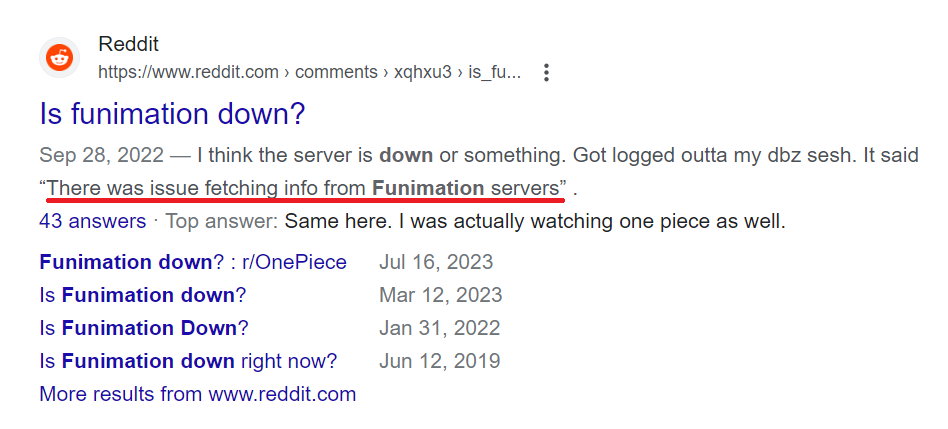
If you’ve tried everything to no avail, the Funimation app not working on your TV might be an issue on the company’s end – specifically their servers. They might be overwhelmed by requests, undergoing maintenance, or simply inaccessible for the time being.
There’s nothing you can do beyond waiting for Funimation to fix the problem and checking for updates on social media. Fortunately, you can use the down detector website for accurate information on the Funimation app’s current status.
Final Thoughts
The Funimation app not working on your TV can be extremely irritating – especially given that it’s a paid subscription – but the problems causing that are simpler than you might expect.
If the problem comes from the app glitching out, a few cursory precautions like logging back into your Funimation account or restarting your TV should be more than enough to address it.
More persistent issues are often due to lapsed updates, bloated app caches, or poorly synced settings. If those still don’t work, the problem may be on their end – you’ll just have to wait until Funimation gets around to fixing their servers and hardware.
Addendum
While Funimation has been consolidated into Crunchyroll since as early as March 2022, they’ve recently announced a discontinuation of the service early into February 2024 – this will take effect in April, rendering the Funimation app obsolete.
The company intends to facilitate a user migration towards Crunchyroll, alongside shuffling Funimation’s existing catalogue into the new service. Unfortunately, this means that you won’t be able to use the Funimation app on your TV past this point in time.