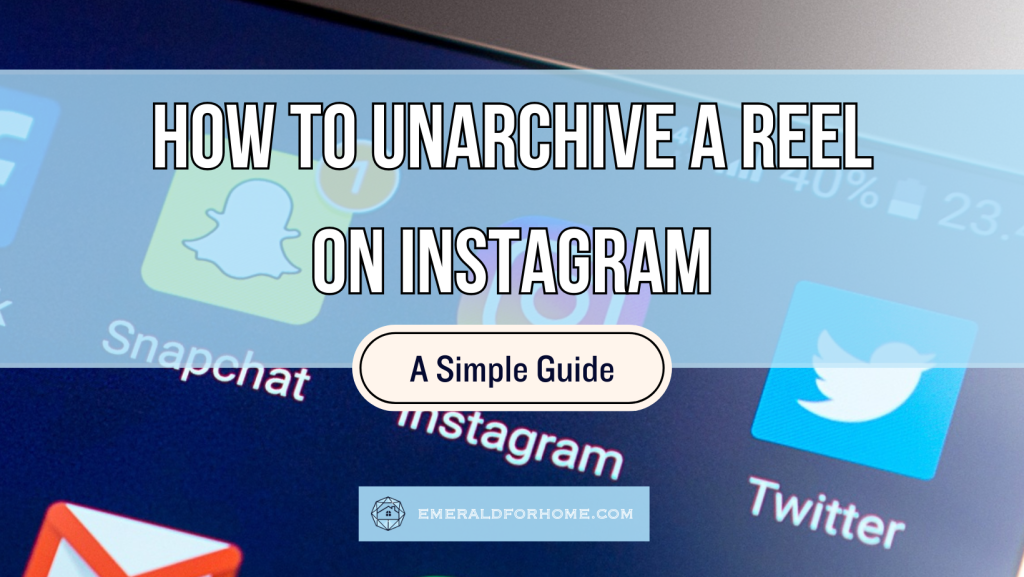There are two ways to unarchive an Instagram reel. First, tap the three lines in the top-right corner of your Profile page and do either of the following methods:
- Unarchiving through ‘Archive’ – Select Archive and navigate to the reel you want to unarchive in Posts archived. Then, tap on the three dots in the top-right corner. Finally, select the option to Show on Profile.
- Unarchiving through ‘Your activity’ – Tap on Your activity and scroll down. Select Archived and open the reel you want to unarchive in Posts Archived. Tap on the three dots on the bottom right. Finally, go to Manage and select Show on Profile.
While the first option is faster, some users report it to be a bit inconsistent. Unarchiving your Instagram reels through the ‘Your activity’ tab may be ideal to ensure the changes stick.
Unarchiving your Instagram reels through either method will immediately return them to your profile. While this does make them searchable, it won’t notify your followers in any way – this is especially noticeable for older archived reels.
Unarchiving a reel on Instagram also retains all its prior likes, comments, and engagement. We’ll give you a quick rundown on how to unarchive your IG reels below – keep reading!
How to Unarchive a Reel on Instagram: 2 Easy Ways
Option 1: Through “Archive”
Unarchiving using the ‘Archive’ method has fewer menus to navigate through, making it a much quicker process than the alternative.
- Tap on your Profile icon in the bottom-right corner of the screen. Then, tap on the three lines in the top-right corner of the screen to open a new menu.
- Select Archive then, at the top of the screen, tap on the down-facing arrow beside Stories archive. Navigate to Posts archive to show your reels.
- Go to the reel you want to unarchive, then tap on the three dots in the top-right corner of the reel. Finally, select Show on Profile.
Option 2: Through “Your Activity”.
Unarchiving your reel through ‘Your activity’ requires you to navigate through more menus than the previous method, though it’s reported to have more consistent results among users.
Here’s what you need to do:
- Select your Profile icon on the bottom-right corner of the screen, then tap on the three lines in the top-right corner of the screen.
- A new menu will appear. Navigate to Your activity, scroll down, and tap on Archived.
- Select the reel you want to unarchive and watch the reel. Then, tap on the three dots on the bottom-right corner of the screen.
- Go to Manage then select Show on Profile.
What Happens When You Unarchive an Instagram Reel?
An unarchived Instagram reel is quite different from newly published reels – for better or worse. Here’s a quick rundown.
- Unarchived reels won’t notify your followers.
- Unarchived reels won’t appear on anyone’s feed – and may only be barely searchable for older reels.
- Unarchived reels will show their original publication date, not the date of their unarchiving.
- Likes, comments, and other forms of pre-existing engagement are retained.
It’s also worth noting that replies to old comments will notify that specific user who started the chain, which makes for a very unreliable source of engagement. If you’re unarchiving a reel to get more hits, you’d be better off reuploading it from scratch.
Can I Unarchive Multiple Reels at the Same Time?
Unlike archiving reels, there is currently no way to unarchive multiple reels at once. Both methods share that limit, though you can at least unarchive as many reels as you need.
Is There a Limit to Unarchiving Reels?
There’s no time or use limit between archiving and unarchiving reels. You can also unarchive as many reels as you like, though still only one at a time. All your reels will instantly appear on your profile upon being unarchived.
While you can archive and unarchive the same reel as often as you please, there’s not much incentive to do so. Unarchiving a reel retains its initial content but won’t notify your followers, which could hamstring your page’s engagement. For best results, archive and unarchive your reels sparingly – and don’t be afraid to reupload.