Your RCA TV not turning on can manifest in two distinct ways:
- Your RCA TV’s standby light stays off.
- Your RCA TV’s standby light is on, but your display remains completely black.
This is often caused by glitches in your TV’s T-CON board, power supply, or backlights. We’ll go over a few fixes vetted from other RCA TV owners, and hope that they help you solve the issue at hand – or at minimum give valuable diagnostic info to work towards a solution!
So before contacting support, calling in your warranty, or mulling over a costly replacement, be sure to try out the quick and easy solutions below!
Troubleshooting an RCA TV That Won’t Turn On
Power Cycle Your RCA TV
Power cycling (a.k.a. soft resetting) reinitializes your TV’s internal configuration, purging minor bugs and errors in its startup sequence – a quick, nifty fix best tried before the more involved solutions below!
This no-cost, no-fuss method can save you the headache of getting into the weeds of technical troubleshooting at best and having your RCA unit appraised (or replaced!).
This method is also a great first step for an RCA TV with an inactive standby light, as this case points to power supply issues. To power cycle your TV, follow these steps:
- Unplug the TV’s power cable and wait for 1 minute.
- Hold the Power button on the TV for at least 30 seconds. After this, wait at least 1 minute
-
- Depending on your RCA TV’s model, the Power button can be found on the back of the screen or at the front of the screen, right under it.
- Once 1 minute has elapsed, plug the TV’s power cable back again, and turn the TV on.
-
- For best results, plug the power cable into a wall socket instead of a surge protector, as incompatibilities in a surge protector’s wattage can prevent your TV from booting up.
Power cycling is a great way to handle most simple issues, so in the event that it won’t work you’re free to try out the more intensive solutions to getting your RCA TV to boot properly. We’ll be covering those below.
Reset the TV Remote

Two simultaneous issues may be stopping your RCA TV from booting up: The power button on the TV is broken while the remote may be ineffective – it may have drained batteries, bugs in its software, or connectivity errors with the TV.
Resetting your remote, and then using it to power on the TV resolves both issues – bypassing a defective power button while also clearing any glitches in your remote! Here’s how to do it:
Remove the remote control’s batteries, then press and hold down the Power button on the remote for half a minute. After doing this, keep the remote’s batteries out for at least 1 minute.
After waiting this duration, insert a fresh set of batteries back into the remote. Finally, with your newly reset remote, turn your TV on!
If there’s still no change after resetting your remote and if you’ve already tried power cycling, it’s time to focus on connection issues – especially if your RCA continues to have active standby lights.
Check the HDMI Connection

If you use a streaming device, a faulty HDMI connection can make your RCA TV show a black screen, which could easily be mistaken for the TV being powered off. Your standby light should still be active in this case, indicating that the unit is powered on.
Confirming this issue can be done in a snap – simply unplug the HDMI cable from your TV. If the picture returns, then this is a sure sign that either your HDMI cable or input port is compromised. The cable may be damaged or outdated, while your input port could be dirty or broken.
Fixing Your TV’s HDMI connection
The simplest remedy is to plug an HDMI cable you know to work into the correct input port and ensure that it’s tightly inserted. For good measure, double-check your RCA TV’s input mode as well as the status of your connected streaming device.
A defective cable extender may also be to blame – if you have one, replace the extender or directly connect the HDMI cable to your TV’s input port instead. Should all else fail, clean the TV’s HDMI port and see if the issue persists.
Inspect Your TV’s Hardware
If you’ve tried all of the above solutions, then you may need to point your troubleshooting toward your RCA TV’s hardware.
Don’t be intimidated though! Unless you have the funds and the know-how, you won’t need to manually repair your TV. At this point, you just need to note your process to aid your TV technician or warranty provider for speedy diagnosis and assistance.
That said, your RCA TV not turning on can be caused by three malfunctioning parts: the T-CON board, the power supply board, or— most likely of all— the backlights.
Conduct a quick flashlight test to check for defective backlights
Backlights are the component responsible for your TV screen’s picture. These illuminate your TV’s dim LED/LCD lights and facilitate adjustments to the screen’s color and brightness.
A dark screen with active standby lights is a textbook example of faulty backlights. Your RCA TV may appear turned off, but is actually drawing power. This means that a critical display component in your TV isn’t functioning.
To check for damaged backlights, we advise conducting an easy-to-do flashlight test, as shown in the video below:
- Power on your RCA TV, get a flashlight, and turn off the lights in the room. For best results, unmute your TV and tune it to any channel.
- While the TV is running, turn on your flashlight and hold it 2-3 inches away from the TV screen. Look very closely until you can see an image under the light.
If a picture appears in the lit area, the backlights are damaged. Otherwise, the T-CON or power supply boards are likely the malfunctioning hardware components.
Have the T-CON board and Power Supply Checked
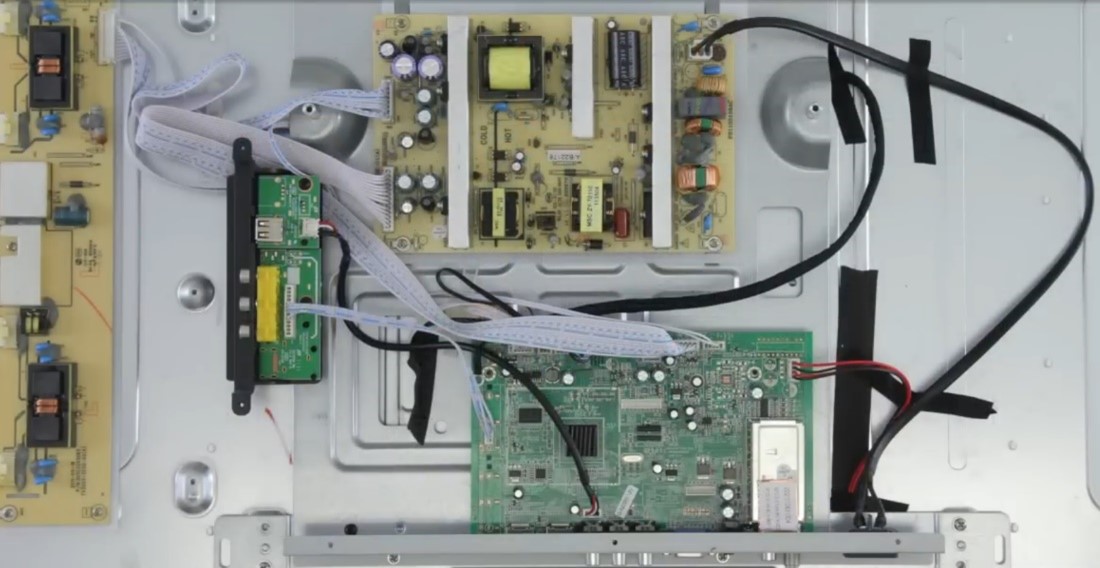
At this stage, manual diagnostics for your RCA TV not turning on likely won’t be necessary. If the prior solutions didn’t work, you can reasonably suspect the culprit to be either your TV’s TCON board or power supply board.
The T-CON board handles your TV’s pixel timing. When damaged, it can continuously display a black screen – mimicking a powered-off state even while the unit is on.
The power supply board distributes and regulates power to your TV’s various electronic components. Issues with this part can prevent your TV from properly starting up, if at all.
Trying to repair either board with experience is already risky, but doing so without experience is sure to cost you in the long run!
It’s best to bring your unit to a technician to get these boards checked out, which would be a big help in figuring out the best course of action for your situation.



