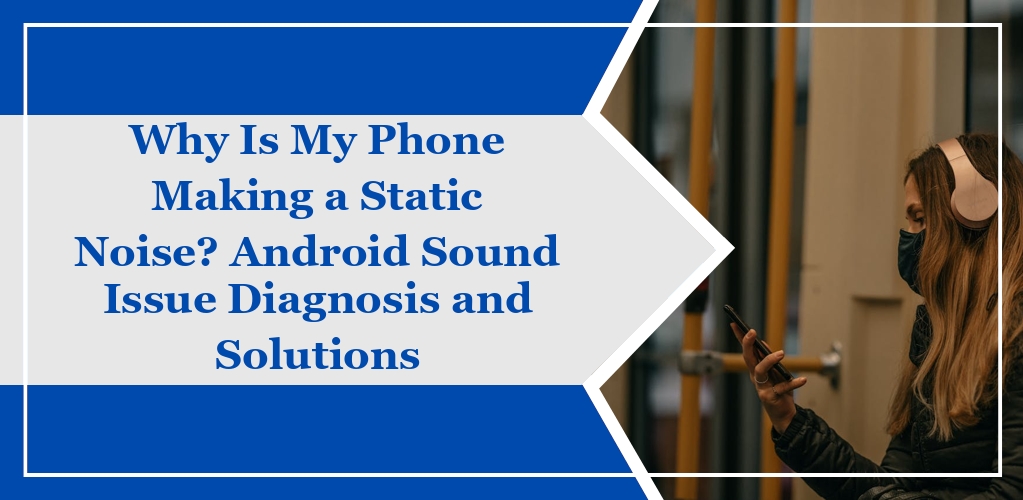When your Android phone emits static noise, it can be disconcerting. This section will explore the reasons behind the unsettling static sounds.
Common Causes of Static Noise
- Electromagnetic Interference (EMI): Electronic devices or large metal objects in the vicinity of your phone can cause interference with the phone’s antennas.
- Software Glitches: Apps running in the background or system bugs may produce unexpected static sounds.
- Poor Reception: Low signal quality or issues with the network provider can manifest as static during calls.
- Hardware Malfunctions: Defective components like the speaker, microphone, or headphone jack can be sources of static noise.
- Environmental Factors: High humidity or physical obstructions can negatively impact sound quality and cause static.
Hardware vs. Software Issues

- Hardware:
- Check for any visible damage.
- Verify the integrity of the headphone jack or any connected accessories.
- Consider environmental factors like humidity.
- Software:
- Look for patterns in the static noise that correlate with specific apps or actions.
- Restart the phone to resolve temporary glitches.
- Update your software and apps to the latest available versions.
Troubleshooting Static Noise Issues
Experiencing static noise on your Android phone can be alarming, but there are several steps you can take to diagnose and resolve the issue. This section walks you through initial diagnostic steps, software, and hardware troubleshooting methods.
Initial Diagnostic Steps
First, restart your device to rule out temporary software glitches.
Then, check for any system updates and apply them if available, as they can often resolve known issues.
Software-Related Troubleshooting
Inspect any recently installed apps that may be causing interference, and consider uninstalling them.
Additionally, clear the cache of your device by navigating to Settings > Storage > Cached data.
Hardware-Related Troubleshooting
Check your phone’s speaker and microphone for visible damage or blockage.
If you use headphones, test them on another device to rule out a faulty headphone jack.
If physical damage is observed or suspected, consult a professional technician.