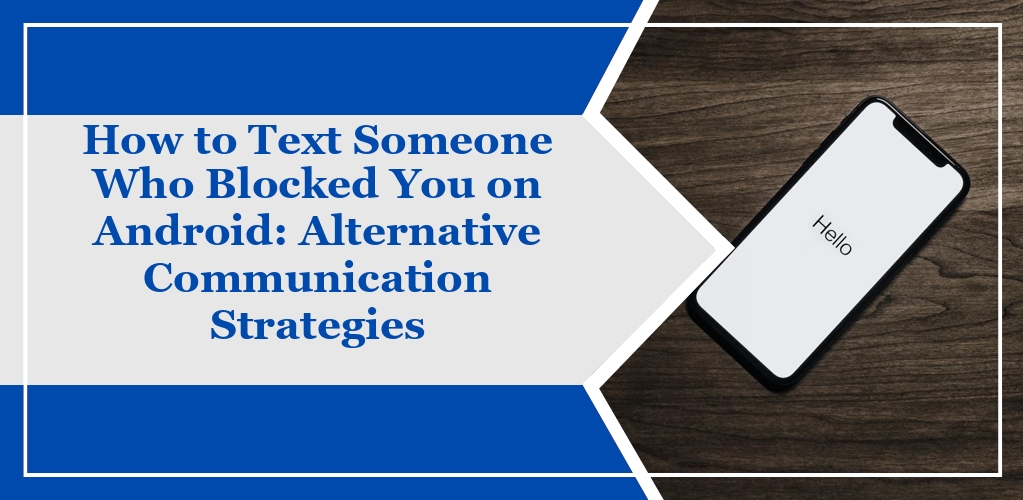When you are blocked by someone on your Android device, your texts will not be delivered to that person.
The Android operating system allows users to block contacts, which prevents incoming texts from those contacts from appearing in their messaging app.
Steps Taken by the Blocker:
- The person blocking you will open their messaging app.
- They will navigate to a conversation with you.
- Through the settings or details of that conversation, they will select the option to block you.
Impact on the Blocked Party (You):
- You won’t receive any notification that you have been blocked.
- Your messages may appear as sent on your device but will not be delivered to the recipient.
- You won’t be able to see any read receipts or delivery confirmations.
Typical Indicators of Being Blocked:
- Messages sent will not show “Delivered” or equivalent statuses.
- Attempts to call may go straight to voicemail.
What Doesn’t Work:
- Texting: Direct texting methods fail.
- Information Requests: The Android system doesn’t give details or reasons for undelivered messages.
Alternative Communication Methods
When direct texting is not an option due to being blocked on Android, exploring other communication avenues can help establish contact.
Social Media Platforms
You have the option to reach out through various social media platforms where the individual might be active.
Platforms like Facebook, Twitter, and Instagram offer messaging features:
- Facebook/Messenger: Send a message or a friend request to re-establish contact.
- Twitter: Utilize direct messaging if you are both following each other.
- Instagram: Try sending a direct message; if your account isn’t blocked here, they will receive it.
Email Correspondence
Email serves as a reliable alternative for reaching out. Ensure that you:
- Write to an email address previously communicated with.
- Avoid sending multiple emails, which may be considered spam.
Instant Messaging Apps
Numerous instant messaging apps exist that may help bypass a phone number block:
- WhatsApp: If they haven’t blocked you here, you can use their phone number to send a message.
- Telegram: Users can message others via a username, which might not be restricted even if your phone number is blocked.
Using SMS Delivery Reports to Confirm Blockage
When you suspect that someone has blocked your text messages on an Android device, you can investigate the situation using SMS delivery reports. This feature notifies you when your message has reached the recipient’s device, providing a clue about whether your messages are being blocked.
To check SMS delivery reports, follow these steps:
- Send your message as usual.
- Wait for the delivery report:
-
- Normally, you should receive a notification indicating that the message has been delivered.
- If you do not receive a delivery report, it could suggest that the recipient is blocking your messages.
Note the absence of a delivery report is not definitive proof that you’ve been blocked; it could also be due to other issues like network problems or a recipient’s phone being off.
To enable SMS delivery reports on your Android device:
- Go to your Messaging app.
- Tap on the three dots (⋮) to access the menu.
- Select Settings.
- Look for Text messages (SMS) or a similar option.
- Enable the option for Delivery reports.