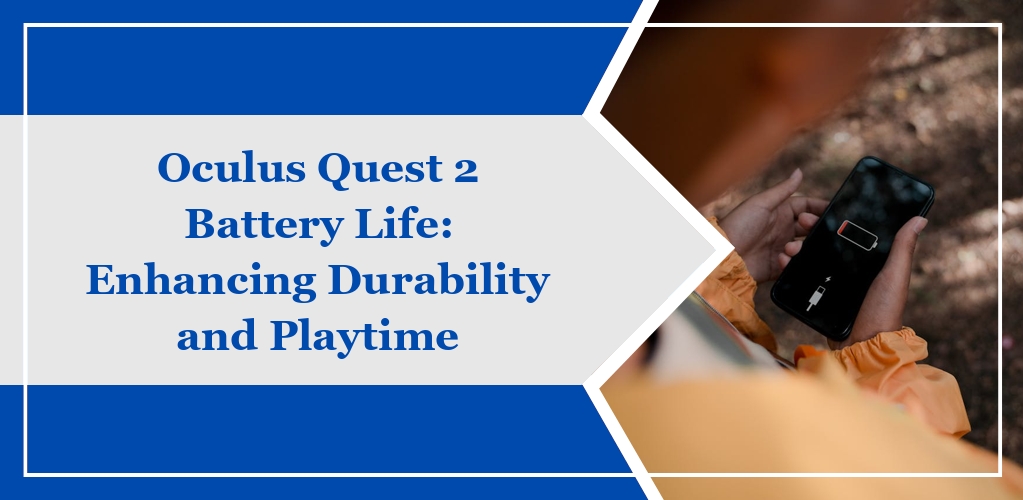Your Oculus Quest 2 is equipped with a 3648 mAh lithium-ion rechargeable battery. In a typical usage scenario, the battery life of your Oculus Quest 2 will vary:
- Gaming: Approximately 2 hours
- Video Playback: Around 3 hours
To recharge the battery from 0% to 100%, it generally takes about 2 to 3 hours with the included USB-C cable charger.
Bear in mind the following factors that can affect battery life:
- Usage Habits: Intensive games may drain the battery faster than passive activities, such as watching videos.
- Settings: Higher refresh rates can lead to quicker battery depletion.
- Environment: External factors, such as temperature, can influence battery performance.
| Activity | Expected Battery Life |
|---|---|
| Gaming | ~2 hours |
| Video Playback | ~3 hours |
| Charging Time | 2 to 3 hours |
For optimal battery longevity, charge your device with the provided charger and avoid discharging the battery completely before recharging.
Note: Actual battery duration can deviate from the estimated times based on the specific content, device settings, and other factors.
Factors Influencing Battery Performance
The battery life of your Oculus Quest 2 hinge on a range of variables, all of which can affect how long you can engage with virtual experiences before needing to recharge.
Hardware Specifications
Your Oculus Quest 2 encompasses hardware elements that have a direct impact on battery stamina.
The internal lithium-ion battery typically provides you with 2 to 3 hours of gameplay. Moreover, factors like the processor’s efficiency and the display’s power consumption are intrinsic to how long the battery lasts.
Software Settings
The software configurations on your Oculus Quest 2 play a pivotal role in battery conservation. You have control over settings that can reduce power usage, including:
- Screen Brightness: Lowering this can significantly conserve battery power.
- Auto Sleep Timer: Adjust this to a shorter timeframe to prevent unnecessary battery drain.
Using Power Saving Mode is also an option to enhance battery life, as it can adjust several parameters at once to extend usage duration.
User Behavior
Your interaction with the Oculus Quest 2 also dictates battery longevity:
- Intensity of Use: Running high-performance games or apps can drain the battery faster.
- Peripheral Connectivity: Accessories connected via Bluetooth or otherwise can increase power consumption.
- Frequency of Charge Cycles: How often and how long you charge your headset impacts the overall battery health over time.
Optimizing Battery Life
Managing the battery life of your Oculus Quest 2 effectively ensures a longer and more enjoyable VR experience. Below are strategies to extend your play sessions.
Best Practices for Charging
- Charge Regularly: Maintain the longevity of your battery by charging it before it fully depletes. Aim to recharge once it falls below 20%.
- Avoid Overcharging: Do not leave your headset on charge after it reaches 100% to prevent battery strain.
Recommended Settings for Longer Use
-
- Brightness: Lower the screen brightness to conserve power.
- Auto Sleep: Adjust the auto sleep setting to a shorter duration to prevent the headset from staying on when not in use.
- Power Saving Mode: Enable this mode in the settings to reduce power consumption.
Managing Applications and Updates
-
- Close Unused Apps: Ensure that you close applications not in use to save battery life.
- Software Updates: Keep your device updated.
- Regularly check for and install software updates that can include power management improvements.