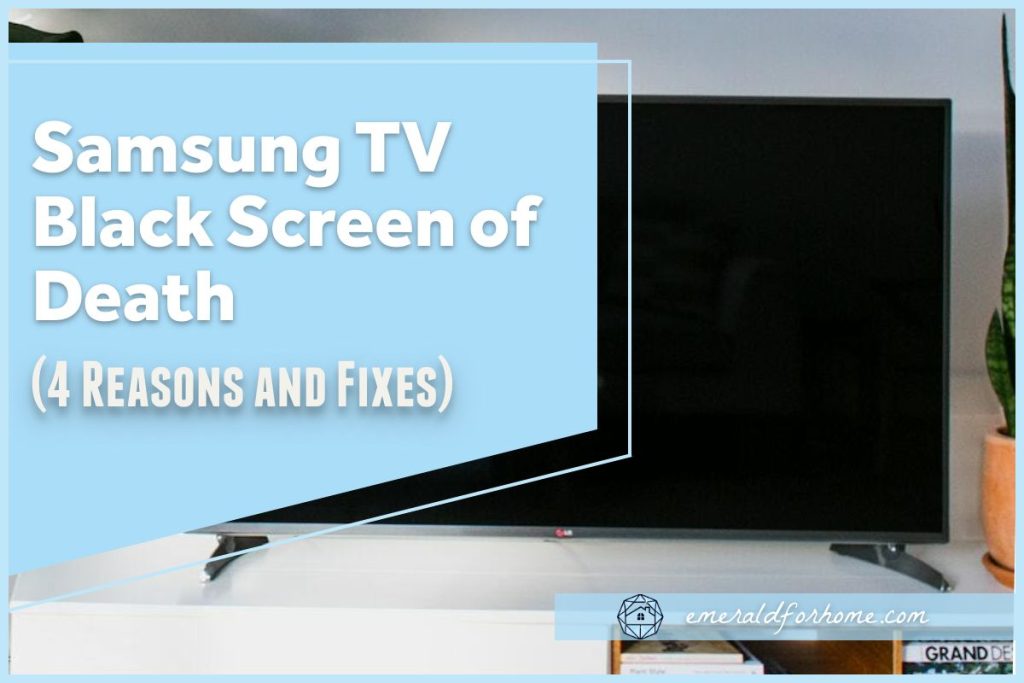When your Samsung television ceases to show anything on the display, it’s commonly referred to as the “Black Screen of Death”. No part of the menu will be visible, effectively making your device unusable until the issue is resolved.
This problem may seem overwhelming (it’s certainly frustrating!), but it’s always caused by specific factors going wrong – factors you can quickly diagnose and successfully address.
A Samsung TV’s black screen of death is often caused by any of the following issues:
- Loose HDMI cords.
- Input Source errors.
- Outdated/Corrupted software
- Damaged/Defective hardware.
All of these can be dealt with through simple, easy-to-follow steps – the most important thing you need to do is troubleshoot exactly what went wrong on your Samsung TV. At times, the culprits behind your Samsung TV’s “Black Screen of Death” may overlap.
It’s important that you keep a cool head while troubleshooting this problem. We’ll be going over the usual culprits behind your Samsung TV’s black screen of death, along with all the effective fixes you can try to get your television back up and running as soon as humanely possible!
Dealing with Samsung TV Black Screen of Death
Culprit #1: Loose HDMI Cords

If your Samsung TV’s screen turns black for no reason, it might be the result of a loose connection. An HDMI transmits critical video and audio data to the display device, and loose cords would drastically impair this functionality.
To note:
- Audio data is compressed, making it much easier to transmit than video data.
- Audio data uses far fewer channels than video data.
This is why your Samsung TV’s black screen of death occasionally continues to play proper audio even when the video display is completely gone.
Solution
Loose cord connections can be handled by unplugging and reconnecting them on your device.
You’ll have to wait for a short while first to ensure that the residual electricity has time to dissipate. This effectively “resets” your Samsung TV, clearing most temporary problems.
If your television’s black screen of death persists, it’s usually a sign that the underlying issue is more complex, requiring further investigation or even professional assistance.
Culprit #2: Input Issues
Faulty inputs can cause black screens on your Samsung TV in a few different ways.
Note: Kindly double-check if you’re using the correct input on the source menu. It may have been mistakenly set to take the wrong input, leading to the lack of display on your Samsung TV.
Input Port
If the input port on your television is the problem, your TV would be unable to receive data properly. That specific input port would be unusable, failing to display any content.
To check for this, test out a different cable on the input port.
Source Device
The device that you’re trying to display on your Samsung TV could be the issue.
It may be sending incorrect or corrupted data, making it impossible for your Samsung TV to cohesively interpret and potentially resulting in a black screen of death.
To check for this, try using a different source device. A laptop and spare HDMI cable would suffice, and setting up a quick test shouldn’t take longer than a couple of minutes.
Warped/Broken Cable

If your HDMI cable itself is broken, it won’t be able to carry all the necessary video data – this often leads to the dreaded “Black Screen of Death” for your Samsung television.
Here are a few signs you need to look out for:
- Connector damages – the connectors at the very ends of your cable shouldn’t be cracked or deformed in any way. Those connectors should also be free of debris and dust.
- Cable damages – the HDMI cable should be straight and relatively pristine, with no loops, kinks, or exposed wiring.
If there are no physical signs of damage but the cable still won’t function, try replacing it with a spare to test the issue properly. Note that you may need to restart your Samsung TV first.
Culprit #3: Problematic Software
Software problems could also be the reason behind your Samsung TV’s black screen of death. Outdated or corrupted software will interfere with your TV’s ability to display video content and may cause even worse problems for you in the long run.
How to Update Your Samsung TV
- On your Samsung TV remote, press the “Menu” button.
- Select “Support”.
- Scroll to “Software Update”.
- Choose “Update Now”.
- New updates will automatically be installed.
- Upon completion, your TV will restart on its own.
It’d be a good call to not only keep your TV’s main software updated but to also extend this to third-party applications you often use. If that doesn’t solve the issue, try to get in touch with Samsung’s customer support service for further assistance.
Culprit #4: Hardware Problems
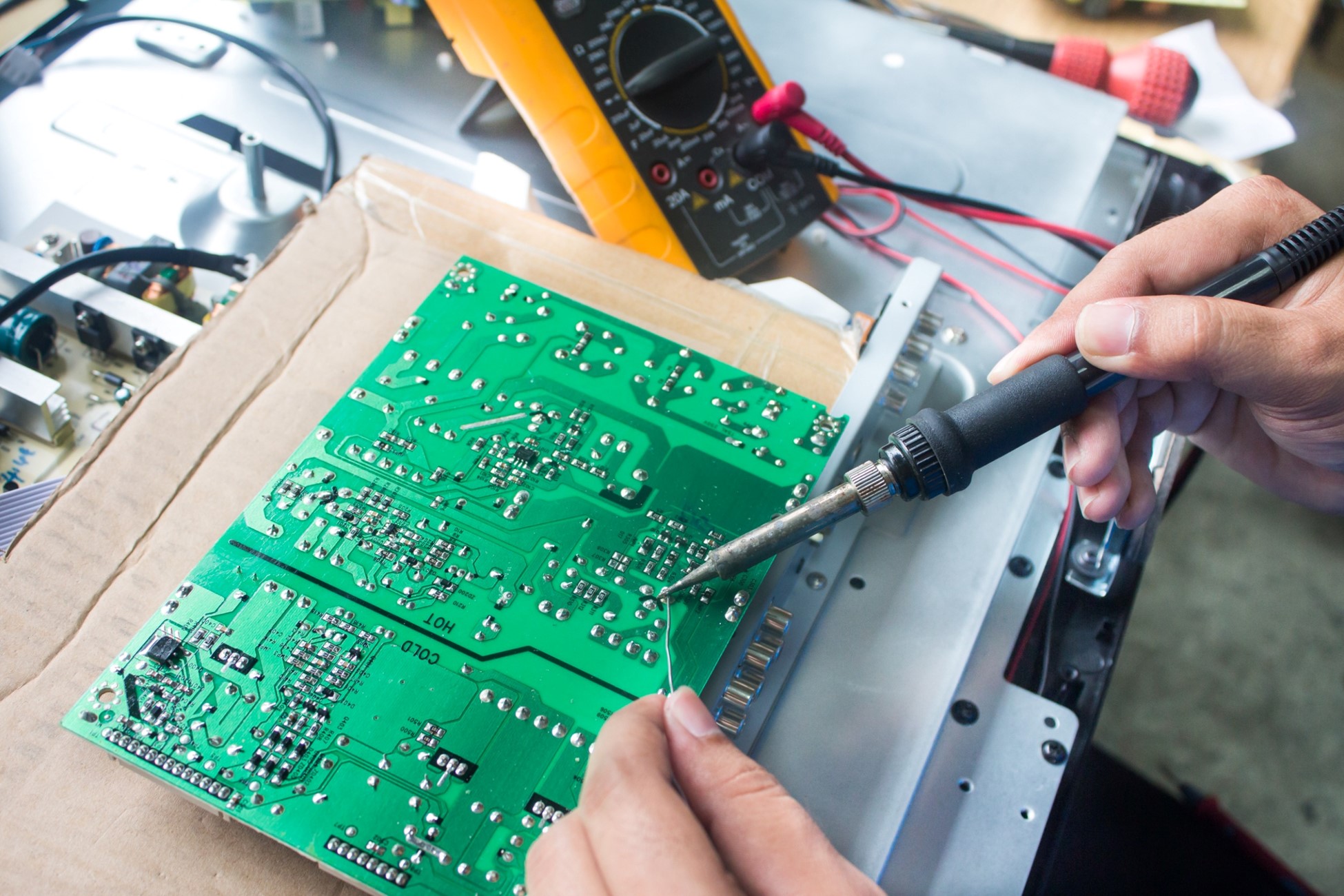
Assuming every other solution prior didn’t work, your problem might lie with your Samsung TV’s internal hardware. Your device could have shipped with defective parts or some parts simply gave out over time and constant use.
You could investigate which component is having issues, but that’d take time and expertise you may not have. Doing so would also void any warranties your device may be covered by – it’d be easier to contact an authorized Samsung service provider and have them handle it for you!
Samsung’s warranty policy differs between products, but generally, their televisions have a one-year service warranty for faulty parts (and half that time for accessories!).
Final Thoughts
Having your Samsung TV get a black screen of death can be extremely stressful, but don’t lose your cool. Troubleshooting the problem is as simple as powering through the short checklist, then applying appropriate solutions until one of them finally sticks.