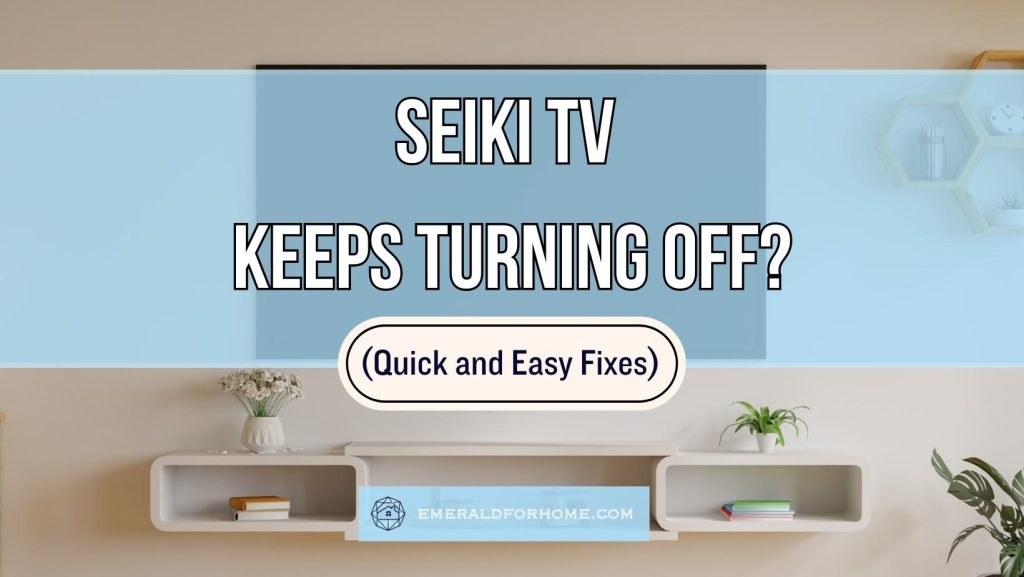Anyone who’s had to deal with a Seiki TV constantly turning off can acknowledge how exhausting it is to settle, but your TV isn’t doing it out of spite – there’s always some discernable reason behind it.
Here are a few of the more common causes for your Seiki TV’s random shutdowns:
- It’s to prevent your unit from overheating.
- It’s a symptom of insufficient power.
- It’s a sign of too much wear and tear.
- It’s been due for a firmware update or reinstall.
- It’s telling you there’s an idle timer running.
For what it’s worth, even other TV brands (i.e. Insignia, Hisense) suffer from this issue – and it’s easy to handle on every account! The tricky part is figuring out what exactly went wrong with your Seiki TV, which we’ll be covering in detail below.
Why Does My Seiki TV Keep Shutting Down?
It’s A Safety Measure (To Curb Overheating)
Your Seiki TV turning off repeatedly may actually be intended – modern TVs are designed to shut down automatically at high-temperature thresholds. This is done to mitigate the risk of it posing a fire hazard alongside safeguarding sensitive internal components.
Keep your Seiki TV away from areas prone to reaching high ambient temperatures. This can be due to rapid heat buildup (kitchens), poor ventilation (small, isolated rooms), or some combination of both.
The ventilation problem may also be due to your TV itself – it could have dust or other detritus clogging its heat-dissipating vents. You’ll want to dislodge this using something gentle, such as a vacuum cleaner with a brush attachment or even a can of compressed air.
Ways to Clear the Vents
We’d strongly recommend the vacuum cleaner because it straight-up removes the buildup rather than merely knocking it away. When using this, hold it firmly with both hands, and be mindful not to accidentally bump it against your TV!
Compressed air is less ideal, but it’s a serviceable solution to get the dust out immediately. Use it from a fair distance though – DO NOT stick the nozzle into or even against your Seiki TV, as you might knock sensitive components askew.
It’s also possible that your Seiki TV’s internal fans are straining to run or otherwise ruined. Unfortunately, you’ll have to rely on professional help for this particular issue.
It’s Not Getting Enough Power
There’s a chance that your Seiki TV turning off again and again is due to power supply failures. You’ll need to keep both the cable and outlet in mind while troubleshooting this.
Power Cable
A damaged power cable can stunt your Seiki TV’s energy supply, leading to random shutdowns. It can cause all sorts of other hardware failures if left unchecked, so be sure to deal with it promptly. You can patch up small cuts with electrical tape and straighten out twisted cords.
More serious issues– especially those involving a good chunk of exposed wiring – are past the point of patchwork home repairs. You’ll want to replace the power cable entirely at a retailer. Be sure to bring the broken cable with you to save time looking for the right model!
Outlet

If your power cable is fine, the problem might be with your outlet directly.
- The faceplate may be cracked, dinged up, or even partly pried from the walls.
- Your power cable’s plug may be loose, even when fully plugged in.
- The outlet could be warm or hot to the touch – this is a very serious concern.
- You may vaguely smell something burning while the outlet is in use.
A compromised power outlet poses a significant fire hazard, so if you’re sure something is off with your TV’s outlet do not continue using it! Call in an electrician or handyman to handle the situation, as tampering with it yourself could lead to the problem worsening.
It’s Too Old (Or Too Worn Down!)
Your Seiki TV’s persistent shutdowns may not be caused by flaws or glitches but by simple wear and tear from a unit pushing past its service life.
A TV’s service life varies depending on several different factors. Lower-end budget models can expect an optimal service life of 1-2 years. On average, you can expect to use your Seiki TV for a good 4-7 years, given rudimentary care and maintenance efforts.
The “nice” thing about this cause is that multiple elements of your TV will suffer from compounding failures on multiple levels – hardware, software, and net performance. It provides a clear-cut sign that your TV is due for immediate replacement, curbing indecision.
Strenuous Settings
It’s worth sharing that certain TV Settings could compound your Seiki TV’s wear and tear.
Options like “Backlight Brightness”, “Contrast”, and “Sharpness” place additional strain on LEDs. Over time, this could lead to premature burnout and other display failures. Leaving your TV on for extended periods of time will do the same – even at only moderate settings.
Your Seiki TV Needs A Firmware Update
Your Seiki TV’s random shutdowns might be thanks to a software glitch in the system. Updating your Seiki TV’s firmware removes the majority of these bugs, on top of providing a ton of security patches, compatibility enhancements, and performance improvements.
If you’d like a walkthrough on updating your Seiki TV’s firmware, follow the video below.
It’s also worth noting that firmware updates are constrained to their TV’s operating system. This means that older Seiki TV models may not be able to utilize newer version updates.
While older models won’t be able to install the latest firmware patches, they can always redownload the last one available to them – this helps purge bugs and corrupted data.
It’s Got an Idle Timer Running
There’s a slim, but not entirely negligible chance that your Seiki TV shutting off was thanks to an idle timer at play. Idle timers are a feature in most devices designed to save power. These work by shutting your unit down after a certain period of inactivity.
For Seiki TVs, the idle timer needs to be toggled on manually for each use. While it shouldn’t be causing consistent shutdowns, your Seiki TV may be encountering a glitch that activates the idle timer upon booting up. It’s admittedly less likely than the other outcomes, but still worth looking into if all the prior methods haven’t panned out.
Here’s how to check for Idle Timer activity on your Seiki TV:
- Press “Menu”, then navigate to “Settings”.
- Select “Sleep Timer/Idle Timer” (version-dependent).
- Check if there’s a countdown currently active – disable any found.
Bring In The Professionals
If your Seiki TV keeps turning off no matter what, the issue is likely out of your hands. You won’t be able to do anything short of opening your TV’s back panel to tinker around – which will, more often than not, leave you with more problems than you started with!
It’s worth bringing your Seiki TV’s problems to your retailer’s attention. Fortunately, random shutdowns do seem to fall under “defects in materials”, if you happen to be under warranty.