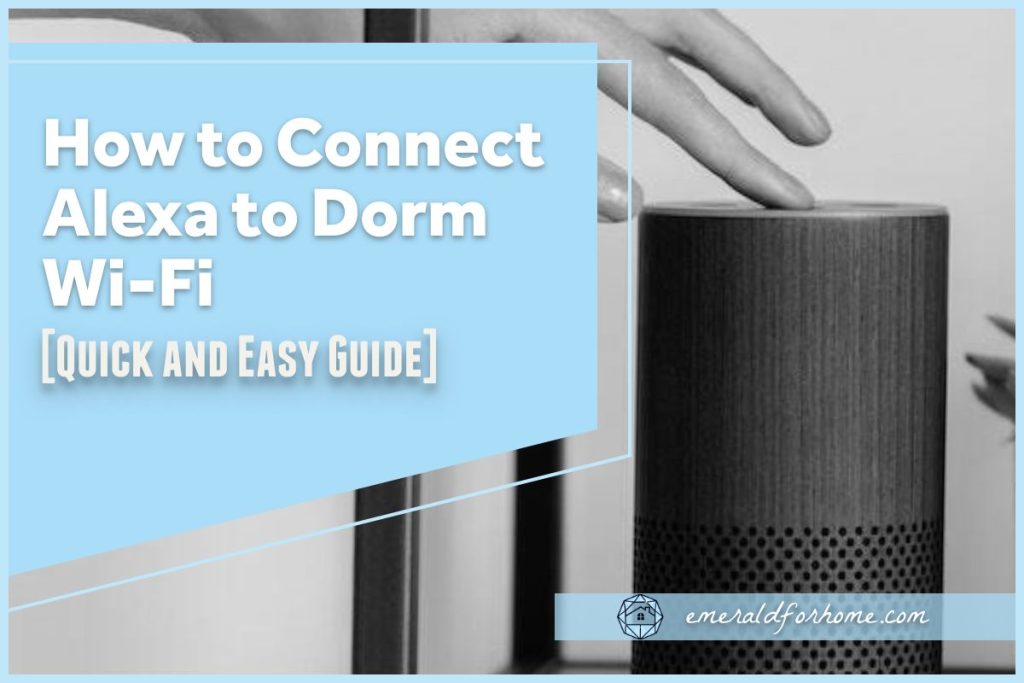Having Alexa in your college room can help out a ton with your daily routine, making it easier to track schedules, enjoy music, control smart devices, and access critical information on demand.
Connecting Alexa to your dorm Wi-fi is a different matter though, especially if captive portals are involved – we’ll elaborate on that little detail soon.
Connecting Alexa to dorm Wi-fi tends to be complicated, as those public networks often come with rigid security settings and authentication methods. Captive portals are your biggest roadblock to using Alexa with dorm Wi-fi since Alexa can’t open web portals.
You could ask for an exception with your university or skirt by with VPN services, but the most reliable method is using a travel router. Not only does this bypass the captive portal, but it also creates its own Wi-fi network – circumventing the biggest risks with using public networks and does so without needing mobile data!
Connecting Alexa to your dorm Wi-fi can be a little tricky with captive portals involved, but it’s worth it to access the convenience Amazon’s top-tier virtual assistant has to offer. We’ll walk you through the quickest, easiest, and safest way to get Alexa running in your college dorm.
Connecting Alexa to Dorm Wi-Fi
The Most Important Question: Is There a Captive Portal?
A captive portal is a web page that appears when you connect to large-scale Wi-fi networks. Most people encounter these in places like airports, hotels, and of course, college dormitories.
These typically ask you to accept their terms of service before getting access to the network – some might even require you to input a username and password as well.
Alexa devices can’t use captive portals as they don’t have web browser access, which can make using Echo devices in these situations difficult. This is part security concern (minimizing malware exposure) and part hardware constraints (Echo Dots have limited processing power).
While getting Alexa Wi-fi access through a captive portal is difficult, it’s not impossible.
Ask Your University for Help
Since Alexa devices can’t navigate captive portals, your best bet is bypassing that requirement altogether. This can be accomplished by getting admin approval, which is most easily done by asking your university’s tech staff for assistance.
If your IP address is added to the approved IP address list, you’ll be able to access the Wi-fi network without having to go through the captive portal.
Unfortunately, your university could refuse this request for a few different reasons.
Dorm Wi-fi is communal, and Alexa demands a lot of bandwidth for sustained use – it could limit functional internet access for other students, which could disrupt their studies. It’s also public access, so linking Alexa to your dorm Wi-fi may pose serious online security risks.
Virtual Private Networks (VPN)
Captive portals work by railroading users to a specific webpage before they’re allowed to access the internet, but this can be bypassed with the assistance of virtual private networks.
VPNs work by redirecting your network traffic to avoid the server hosting the captive portal, allowing you to circumvent the webpage issue on your Echo Dot.
Be mindful of your VPN of choice – not all service providers support Alexa devices. You may also need to restart your Echo device before Alexa can properly connect to your dorm Wi-fi.
An unfortunate side effect of using VPNs is that they induce latency, which can affect your Echo device’s responsiveness. Alexa may start giving delayed responses – or worse, start saying “Sorry, something went wrong.” and cease tasks it should have been handling.
Use a Travel Router
While getting University IP address approval and VPN usage may be quicker, these still pose serious security vulnerabilities due to the public nature of the network in use. We find using travel routers to be the best long-term solution for this issue.
While this method will cost you, a travel router is by far the safest way to connect Alexa to your dorm Wi-fi. Travel routers are small, portable devices that work by connecting to a Wi-fi network and “leeching” the internet provided to create their own private network, allowing you to use it to watch or listen to whatever you’d like in the comfort of your dorm room.
This created network is not subject to captive portals, allowing you to easily connect your Echo device to reliable Wi-fi. By creating their own network, travel routers also create safer online spaces for your Alexa – reducing the risk of encountering malware or scams online. Also, this created network won’t be accessible to other devices from the “parent” network.
Final Thoughts
Connecting Alexa to your dorm Wi-fi can be a pain in the butt when captive portals are involved. While you could circumvent this with VPNs or special network privileges, these methods come with significant drawbacks to both performance and online security. We’d personally recommend using travel routers to bypass captive portals while also ensuring your data privacy.