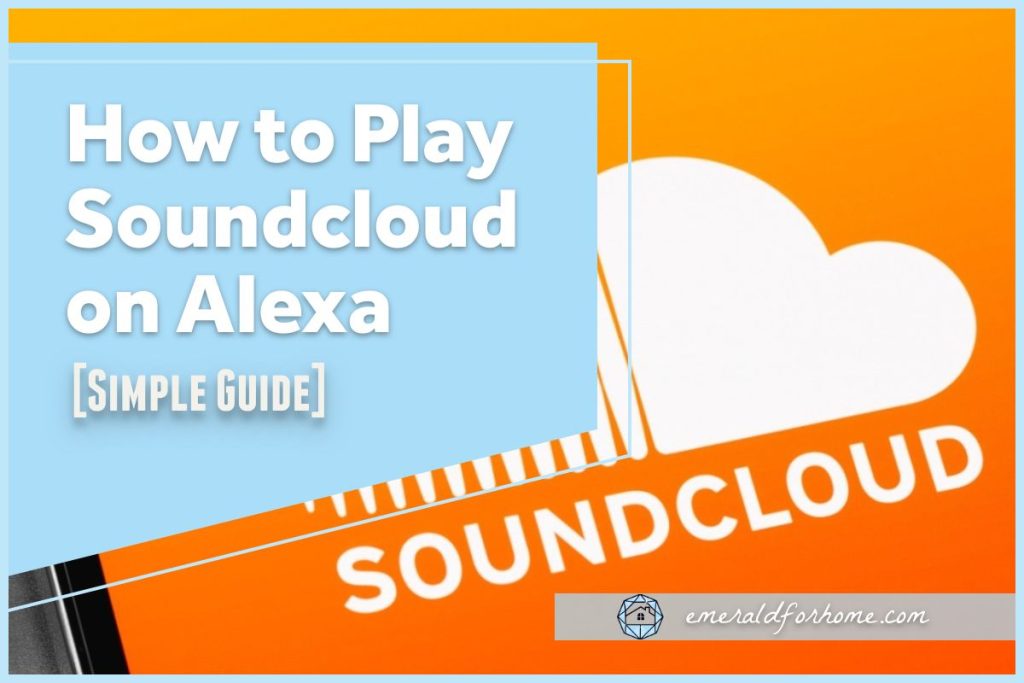When it comes to music streaming, voice-activated tools like Alexa offer indispensable convenience to your Amazon household! Amazon users can enjoy streams from services such as Spotify and Amazon Music, but does this privilege extend to apps like Soundcloud? And if there weren’t any direct support, would there be a way to play Soundcloud on Alexa regardless?
Unfortunately, there’s no way to play Soundcloud directly through Alexa – Alexa’s technical infrastructure doesn’t support the application. You do have an easy workaround with Bluetooth at your disposal: open the app on your phone, connect it to your Echo device, and stream whatever content you want on Soundcloud!
Certain third-party services let you stream Soundcloud on Alexa, but they often charge steep subscription prices to function. Some may even violate Soundcloud’s terms of service!
Creating your own Alexa skill to play Soundcloud is also an option, but you’d need a solid understanding of Alexa’s code just to get started! Even if you did get it to work, Alexa updates might render your unofficial fix incompatible, wasting all your efforts.
It’s worth setting up Soundcloud on your Alexa – they offer a ton of content unavailable on Spotify, Amazon Music, and other officially-supported services.
We’ll be going over the best way to play Soundcloud on Alexa, but we’ll also touch on other common suggestions – and discuss why they simply aren’t feasible for most Alexa users!
Getting Alexa to Play Soundcloud
Can I Stream Soundcloud Directly From Alexa?
As we mentioned earlier, it’s not possible to play Soundcloud directly from your Echo device. By default, Alexa uses Amazon Music as its music player of choice – and even worse is that Soundcloud isn’t among Alexa’s supported content-streaming services!
“Alexa, play [x] on Soundcloud.” seems like a simple request, but your device won’t know what to do. Alexa will respond but won’t play music, leading you to think it was just a glitch or misinterpretation. Repeating the command won’t help, but we do have another suggestion.
The Best Workaround – Bluetooth Streaming
The quickest, simplest, and easiest way to play Soundcloud on your Alexa is through Bluetooth.
Alexa has a reputation as an A.I. virtual assistant, but the hardware it’s operating on is, first and foremost, a smart speaker. Simply link your phone’s Bluetooth to your Echo device, then stream your Soundcloud content. This lets you play any song you want on Alexa for as long as you’d like – in fact, if you’ve already downloaded your tracks you won’t even need Wi-fi!
This method does come with limitations though. You won’t be able to get Alexa to play Soundcloud through voice commands, as the application isn’t officially supported.
Here’s how you can link your phone’s Bluetooth to your Alexa device:
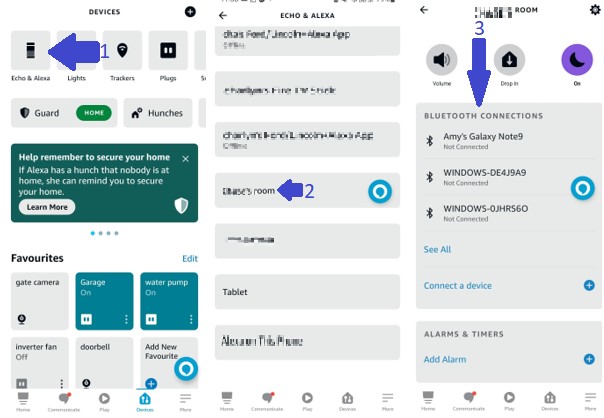
-
- Open your Alexa app, click “Devices”, then go to “Echo & Alexa”.
- Choose your preferred device (not all devices will allow Bluetooth streaming).
- Under “Bluetooth Connections”, link with any previously paired device available.
- If the device is unavailable (or if the device is new) click on “Connect a Device”.
If you want to play Soundcloud on your Alexa device, Bluetooth streaming is definitely the most practical way to get it done. Not being able to tell Alexa to play Soundcloud through voice commands is unfortunate, but that’s just how it is – at least, until Amazon eventually updates its supported streaming services list!
Are Third-Party Services or Custom Alexa Skills Viable?
Using Bluetooth to play Soundcloud on Alexa is the most straightforward way, but it’s not the only method at your disposal.
In fact, using third-party services or customized Alexa skills would let you use voice commands to get Alexa to play Soundcloud – allowing a genuine, hands-free experience!
But if they’re that effective, why aren’t we recommending those options?
Third-Party Services
Certain third-party services let you stream any music on Alexa. Many of them do so by compiling their own song directory from your music player applications, allowing Alexa to draw from that pool to circumvent the lack of direct support.
Unfortunately, many of these services come at hefty subscription costs. One popular example, Soundiiz, costs about $5 a month. Spotify Premium costs about $10 a month – you’d be paying half the price of a dedicated music player for convenient access to your own music collection!
Also, some of these third-party services could be in violation of Amazon or Soundcloud’s terms of service. This could lead to a suspension or termination of your accounts on either site!
Customized Alexa Skills
The idea of creating custom Alexa skills for specific needs circulates pretty often, but actually following through requires technical knowledge that the average Alexa user can’t be expected to possess. While they could learn it, not all users would find it worth their time or effort.
Even experienced coders might find creating, customizing, and maintaining an Alexa skill to support Soundcloud to be tedious at best, and nightmarish at worst. Amazon’s software updates could drop at any point and cause debilitating compatibility issues.
If you happen to have the expertise, interest, or enough sheer patience to manage, customized Alexa skills might be an option worth exploring. If you’d like to know more about the topic, check out the video below – it’ll give you a solid start on understanding how Alexa skills work.
Final Thoughts
While Amazon doesn’t offer direct support for the app, you can still get Alexa to play Soundcloud – you’ll just have to be a little indirect with your methods.
Using Bluetooth to bypass the issue is the most effective way to accomplish that – and you’ll be done in a matter of minutes! While other options like third-party apps or customized Alexa skills exist, we don’t find them that appealing due to the effort, expense, or risk they come with.